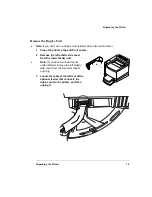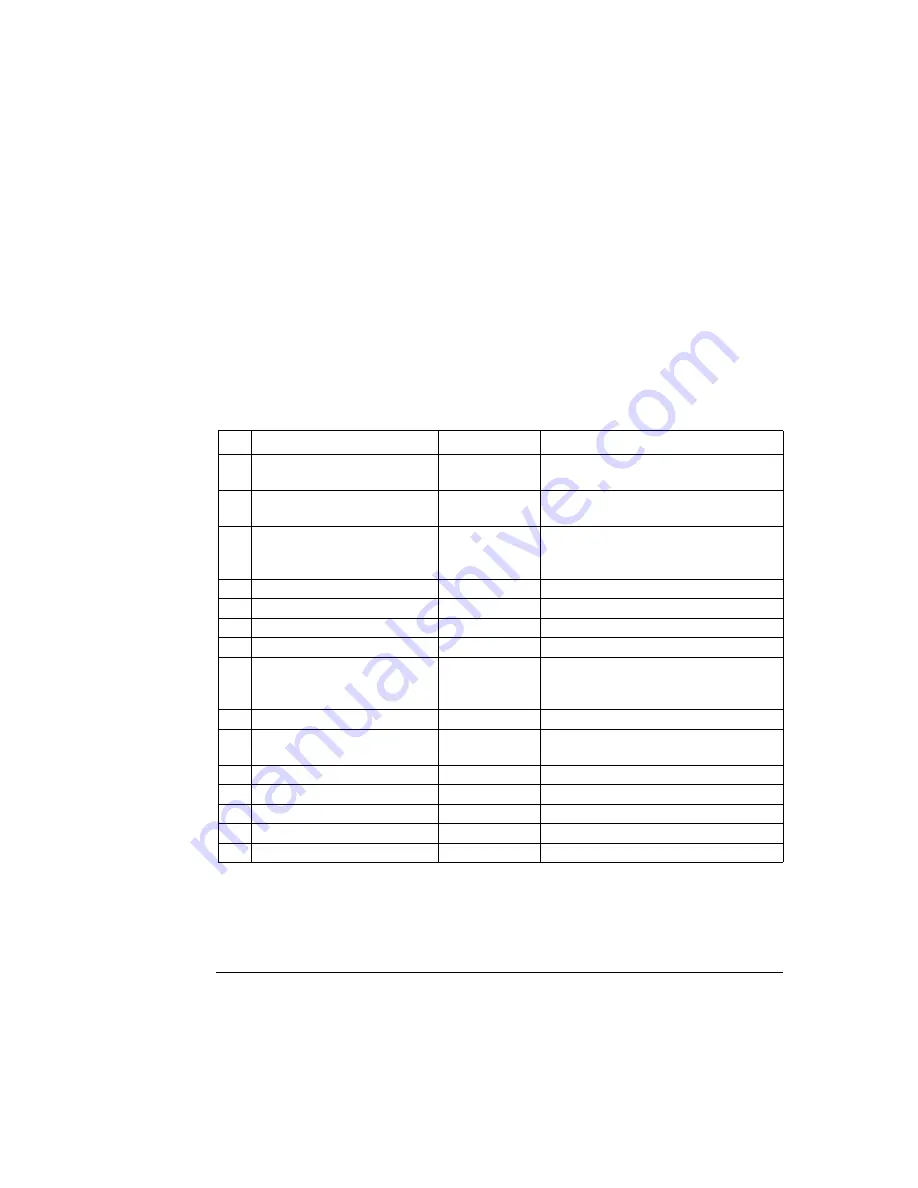
Repacking the Printer
Repacking the Printer
7-13
Repack the Printer
If you need replacement packaging, in the United States, call MINOLTA-QMS Spares
at (251) 633-4300 extension 2530 and request catalog number 2600439-500. In loca-
tions outside the United States, refer to the
Service & Support Guide
or www.minolta-
qms.com.
Before packing the printer and strapping it to a pallet, verify that the actions described
in the following list have been completed.
Checklist
Item
Should be...
Additional actions
RMA number/label
Received
Before shipping, place the RMA label
clearly on the outside of the box.
Repacking kit, pallet, strap-
ping and buckling supplies
Acquired, if
necessary
Top and front covers
Opened
If you have a duplex unit installed,
open its top cover before opening the
printer’s top cover.
OPC belt cartridge
Installed
Cables
Removed
Media tray(s)
Removed
Toner cartridges
Removed
Fuser oil bottle
Removed
Fuser oil remover syringe used to
remove the oil, and paper towels
inserted to absorb any residual oil
Cleaning roller
Removed
Fuser tension release levers
In forward
position
Waste toner bottle
Replaced
New waste toner bottle installed
Duplex unit
Removed
Lower feeder unit(s)
Removed
Top and front covers
Closed
Printer
Bagged
Содержание Phaser 6100
Страница 1: ...magicolor 6100 DeskLaser User s Guide 1800543 001C ...
Страница 10: ......
Страница 156: ......
Страница 198: ......