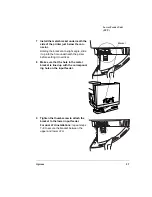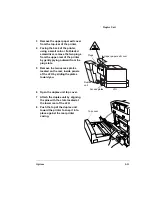Additional Media
Handling
magicolor 6100 DeskLaser User's Guide
5-2
Additional Media Handling
Media Cassettes
The standard printer configuration provides a 250-sheet universal cassette. Additional
media cassettes provide two main benefits:
Expanded flexibility to switch media size, color, and type without having to unload
and load media. Keep replacement cassettes close by, and you can easily change
media by slipping one cassette out and another in.
Increased media-feed capacity
Envelope Adapter
An envelope adapter can be installed in the upper media cassette. For installation and
use instructions, see “Using Envelopes,” in chapter 3, “Everyday Operations and
Printer Care.”
Postcard Adapter (Japanese Model Only)
1
In the printer driver (Paper tab, Media Type option), select Thick Stock.
2
Place the postcards on a level surface and flatten them by pressing down
the corners.
3
Flex the postcard stack (including the edges) to remove any stiffness.
4
Correct any bent corners, and then tap the postcards on a flat surface to
align them.
5
Remove the upper media cassette from the printer (and remove any media
in the cassette).
The postcard adapter can be installed only in the upper media cassette.
Содержание Phaser 6100
Страница 1: ...magicolor 6100 DeskLaser User s Guide 1800543 001C ...
Страница 10: ......
Страница 156: ......
Страница 198: ......