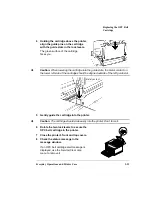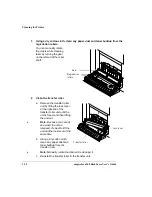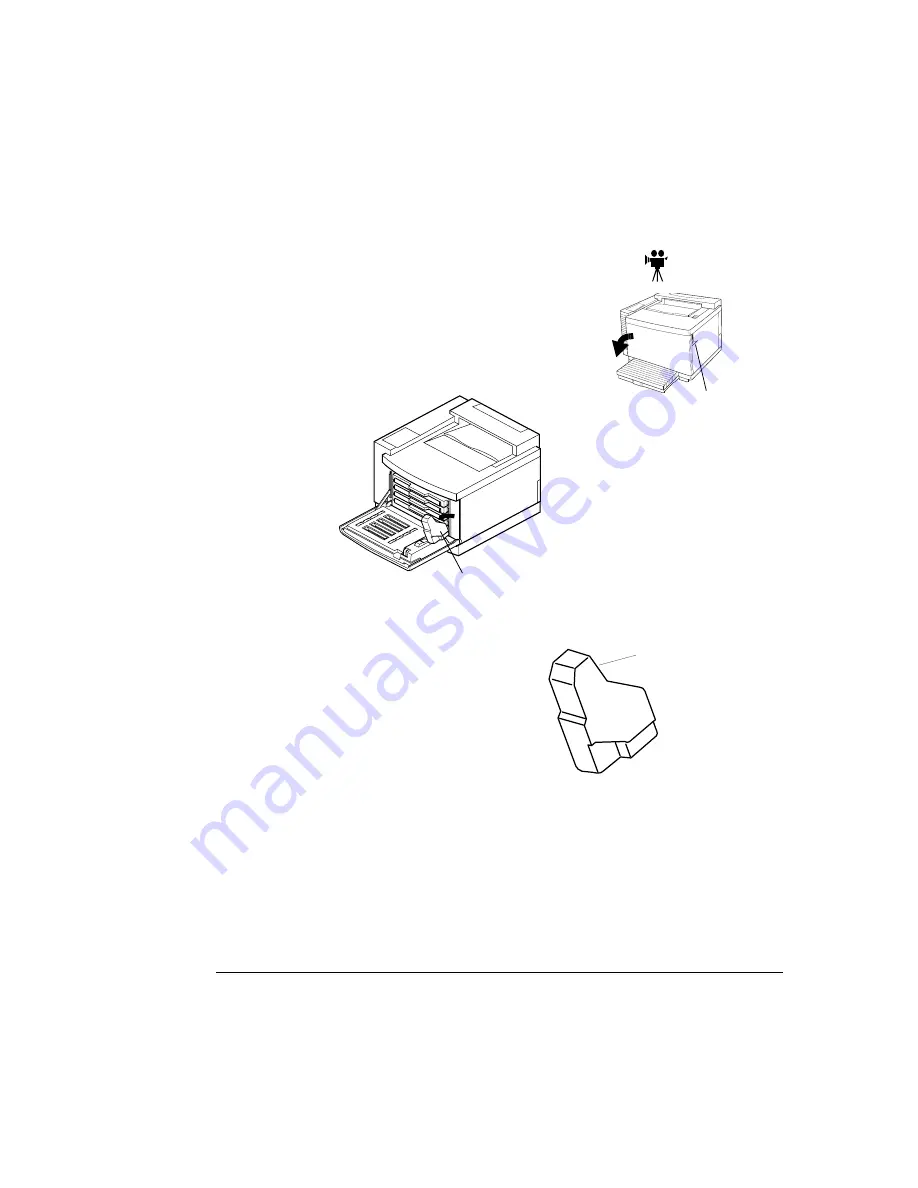
Replacing the Waste
Toner Bottle
Everyday Operations and Printer Care
3-27
Replacing the Waste Toner Bottle
1
Open the front cover.
2
Take out the old waste toner bottle.
3
Use the label on the side of
the old waste toner pack to
seal the opening, and then
dispose of the pack in accor-
dance with safety laws and
regulations in your area.
4
Prepare the new waste toner
bottle.
5
Set the new waste toner bot-
tle in the holder and close the cover.
6
Check the status message in the message window.
If a waste toner pack alert message is displayed, use the Service/Clear care
menu to remove it.
029amati.eps
Fro n t cover
latch
W a ste to n er b ottle
S ea l th is op e ning .
Содержание Phaser 6100
Страница 1: ...magicolor 6100 DeskLaser User s Guide 1800543 001C ...
Страница 10: ......
Страница 156: ......
Страница 198: ......