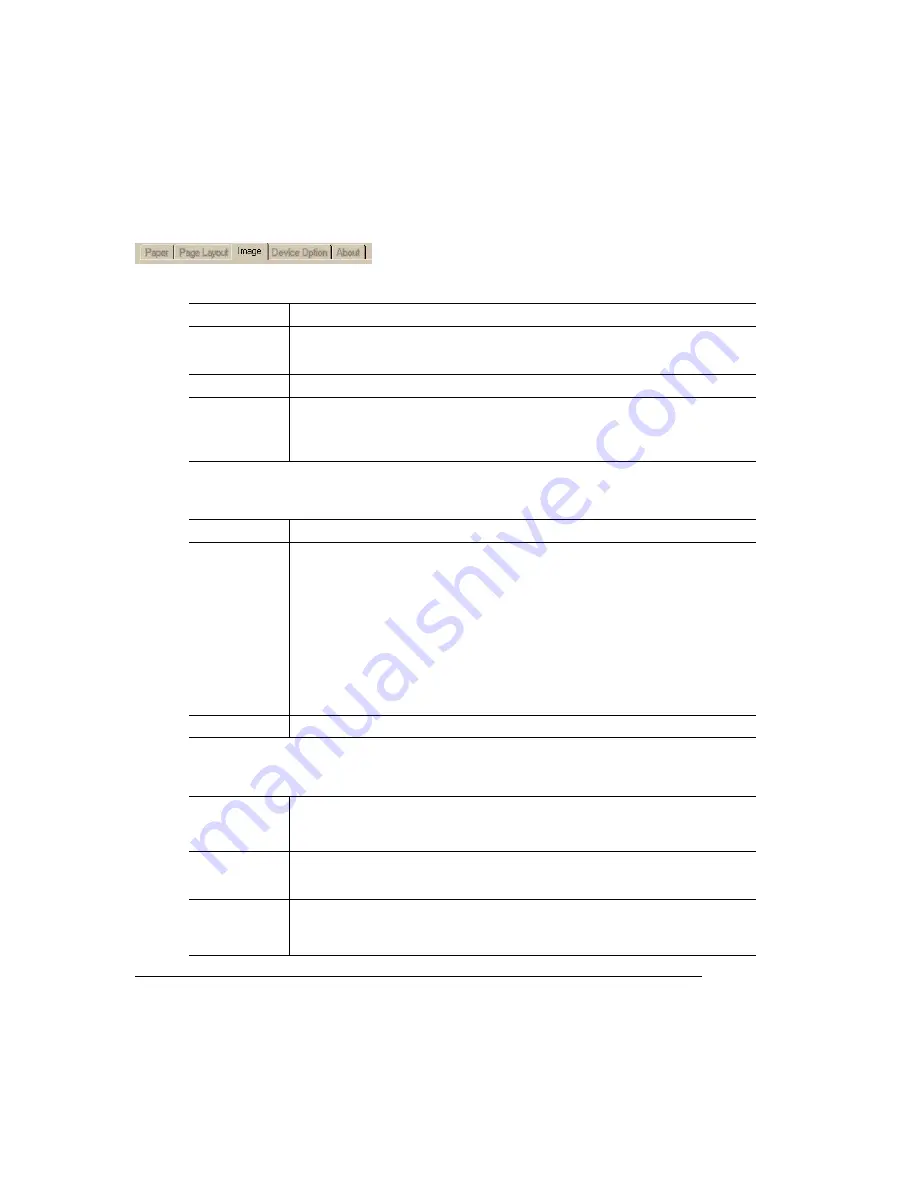
32-bit SuperDriver Setup
magicolor 6100 DeskLaser User's Guide
2-22
Color
Color Match
Composite Black
Purpose
Selects color or monochrome printing.
Choices
Enabled (selected)—Full color (cyan, magenta, yellow, and black)
Disabled—Monochrome (black only)
Default
Enabled (selected)
Notes
The Disabled setting is designed only for text and grayscale graphics.
If Color is disabled, the Composite Black settings will not be available
(grayed-out).
Purpose
Selects the method for color matching.
Choices
Disabled—No color matching is applied by the printer driver.
Use Windows’ matching—Applies the color matching provided by
ICM-based applications (for example, PhotoShop and CorelDRAW).
Use Driver’s matching—Uses the driver’s ICC color profile files to apply
color matching to bitmap objects. The ICC profile files are located in the
C:\WINDOWS\SYSTEM\COLOR directory:
DL61006.ICM (600x600 resolution)
DL610012.ICM (1200x600 resolution)
Default
Use Driver’s matching.
Purpose
Sets each of the three types of rendered objects (Text, Graphics, and Bitmap
objects) to print in composite black (using a combination of cyan, magenta,
and yellow toner), or true black (black toner only).
Choices
Enabled (checked) - will print in composite black
Disabled (not checked) - will print using true black
Default
Text—Disabled, will print using true black
Graphics—Enabled, will print in composite black
Bitmap—Enabled, will print in composite black
Содержание Phaser 6100
Страница 1: ...magicolor 6100 DeskLaser User s Guide 1800543 001C ...
Страница 10: ......
Страница 156: ......
Страница 198: ......
















































