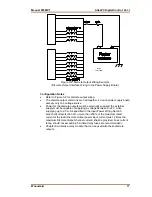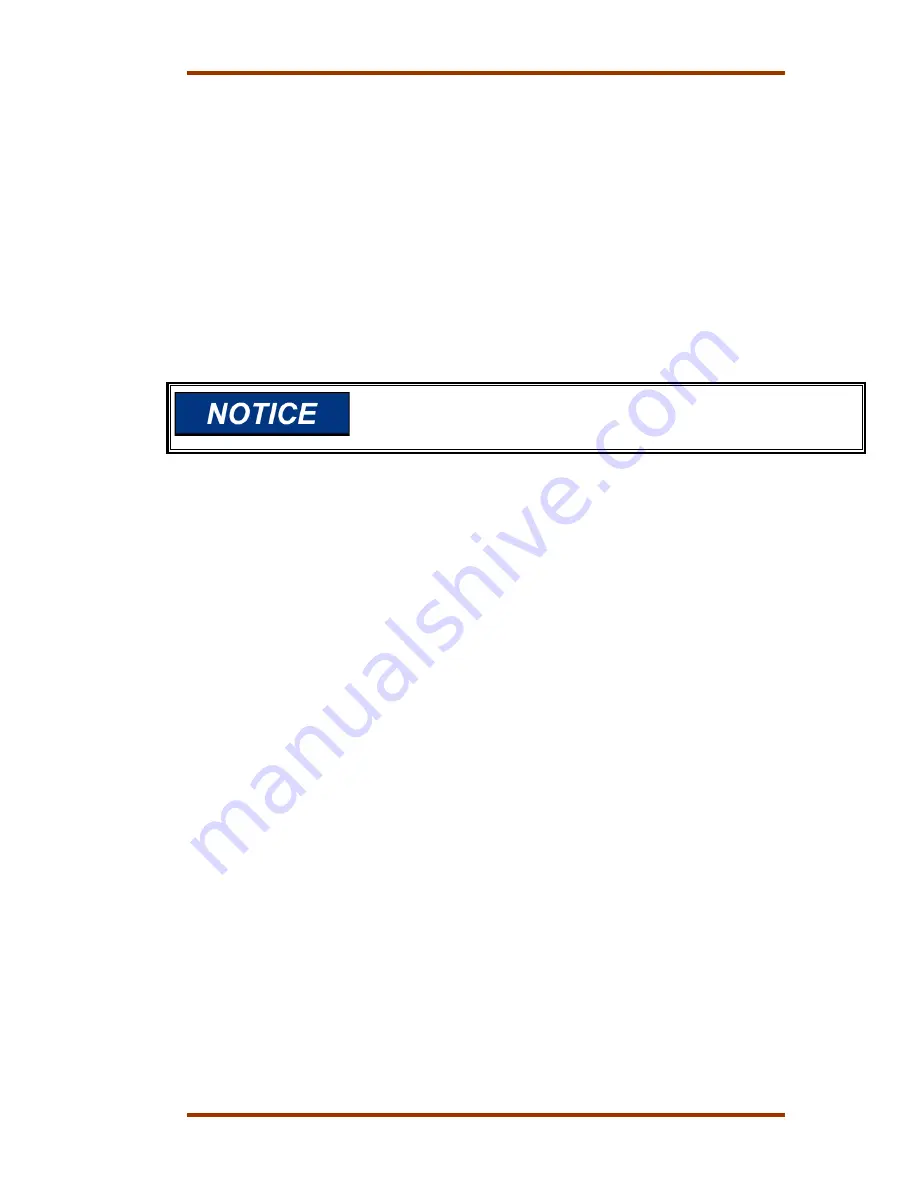
Manual 85586V1
AtlasPC Digital Control, Vol. I
Woodward
7
The standard AtlasPC package must be mounted to allow sufficient room for
wiring access. Eight front panel mounting holes permit secure mounting.
Depending on its configuration, the AtlasPC weighs between 3.4 and 4.5 kg (7.5
and 10 pounds), and has an operating range of –20 to +70 °C ambient air
temperature. A minimum of 25 mm (1 inch) of clear space around the outer
surfaces of the AtlasPC is adequate for ventilation, however approximately 75
mm (3 inches) of space may be required for wiring, depending on wire size.
Environmental Specifications
Operating Temperature
The AtlasPC Control Platform operates in a specified ambient temperature of
–20 to +70 °C (–4 to +158 °F) with forced convection cooling. When Profibus,
DeviceNet, CanOpen, or dual Ethernet is used, the operating temperature is
limited to –20 to +60 °C (–4 to +140 °F).
Continuous operation with insufficient airflow or higher operating
temperatures will lead to reduced reliability and possible damage to
the control.
Storage Temperature
The AtlasPC Control Platform is designed to be stored without applied power at
the temperature range of –40 to +85 °C (–40 to +185 °F).
Shock
The AtlasPC Control Platform was designed to meet the shock requirements
specified by MIL-STD-810C procedure 516.2, procedure 1 (30g, 11 millisecond
half sine pulse). During Shock, relay bounce shall be limited to less than 100 ms.
Vibration (Sinusoidal)
The AtlasPC Control Platform was tested to Lloyd’s Test Specification No. 1,
2002, Vibration Test 1 (5–13.2 Hz, ±1 mm; 13.2–100 Hz, ±0.7g).
Audible Noise Emission
The AtlasPC Control Platform does not emit an audible noise above 70 dBA as
measured 1 meter away, with or without a fan.
Enclosure Protection
In order to meet Zone 2 European Group IIC, the AtlasPC Control must be
mounted in an enclosure that meets or exceeds IP 54.
Electrical Connections
Most inputs and outputs to the AtlasPC control are made through
“CageClamp” terminal blocks. For noise suppression, it is recommend that
all low-current wires be separated from all high-current wire.
The pluggable terminal blocks on the I/O modules are screwless CageClamp
style blocks. The spring clamp can be actuated by using a standard 2.5 mm (3/32
inch) flat bladed screwdriver (see Figure 2-1). The AtlasPC pluggable terminal
blocks accept wires from 0.08–1.1 mm² (28–18 AWG). Two 0.5 mm² (20 AWG)
wires or three 0.3 mm² (22 AWG) wires can be easily installed in each terminal.
Wires for the pluggable I/O terminals should be stripped 8 mm (0.3 inch).
Содержание AtlasPC
Страница 8: ...AtlasPC Digital Control Vol I Manual 85586V1 vi Woodward...
Страница 85: ...Manual 85586V1 AtlasPC Digital Control Vol I Woodward 77 Figure 8 2 PowerSense Board Connections...
Страница 109: ...Manual 85586V1 AtlasPC Digital Control Vol I Woodward 101 Figure 9 2 12 Channel Relay Module Wiring Diagram...
Страница 123: ...Manual 85586V1 AtlasPC Digital Control Vol I Woodward 115 855 740 02 2 22 Figure B 3 Analog Combo Board Connections...
Страница 124: ...AtlasPC Digital Control Vol I Manual 85586V1 116 Woodward Figure B 4 PowerSense Board Connections...
Страница 125: ...Manual 85586V1 AtlasPC Digital Control Vol I Woodward 117 Figure B 5 12 Channel Relay Module Connections...
Страница 126: ...AtlasPC Digital Control Vol I Manual 85586V1 118 Woodward 855 766 02 8 20 BOTTOM TOP Figure B 6 DLE Connections...
Страница 130: ...AtlasPC Digital Control Vol I Manual 85586V1 122 Woodward...
Страница 131: ......
Страница 132: ......
Страница 133: ......