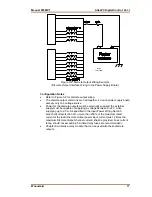AtlasPC Digital Control, Vol. I
Manual 85586V1
6
Woodward
Chapter 2.
Installation
Introduction
This chapter provides the general information for mounting location selection,
installation, and wiring of the AtlasPC™ control. Hardware dimensions, ratings,
and requirements are given for mounting and wiring the control in a specific
application.
General Installation
When selecting a location for mounting the AtlasPC control, consider the
following:
•
Protect the unit from direct exposure to water or to a condensation-prone
environment.
•
The operating range of the AtlasPC control is –20 to +70 °C
(–4 to +158 °F).
•
Provide adequate ventilation for cooling. Shield the unit from radiant heat
sources.
•
Do not install near high-voltage or high-current devices.
•
Allow adequate space around the unit for servicing and wiring.
•
Do not install where objects can be dropped on the terminals.
•
Ground the chassis for proper safety and shielding.
•
When installing on a generator set package, provide vibration isolation.
Shipping Carton
Before unpacking the control, refer to the inside front cover and page vi of this
manual for WARNINGS and NOTICES. Be careful when unpacking the control.
Check for signs of damage such as bent or dented panels, scratches, loose or
broken parts. If any damage is found, immediately notify the shipper.
The AtlasPC control was shipped from the factory in an anti-static foam lined
carton. This carton should always be used for transport of the control when it is
not installed.
Mounting
Figure 1-2 shows the AtlasPC control layout and mounting pattern. The AtlasPC
digital control is to be mounted in an appropriate enclosure for the installed
environment. This equipment is designed for installation within a control room
panel or cabinet. An IP-54 minimum rated enclosure is required for European
Zone 2 applications (per EN50021).
Содержание AtlasPC
Страница 8: ...AtlasPC Digital Control Vol I Manual 85586V1 vi Woodward...
Страница 85: ...Manual 85586V1 AtlasPC Digital Control Vol I Woodward 77 Figure 8 2 PowerSense Board Connections...
Страница 109: ...Manual 85586V1 AtlasPC Digital Control Vol I Woodward 101 Figure 9 2 12 Channel Relay Module Wiring Diagram...
Страница 123: ...Manual 85586V1 AtlasPC Digital Control Vol I Woodward 115 855 740 02 2 22 Figure B 3 Analog Combo Board Connections...
Страница 124: ...AtlasPC Digital Control Vol I Manual 85586V1 116 Woodward Figure B 4 PowerSense Board Connections...
Страница 125: ...Manual 85586V1 AtlasPC Digital Control Vol I Woodward 117 Figure B 5 12 Channel Relay Module Connections...
Страница 126: ...AtlasPC Digital Control Vol I Manual 85586V1 118 Woodward 855 766 02 8 20 BOTTOM TOP Figure B 6 DLE Connections...
Страница 130: ...AtlasPC Digital Control Vol I Manual 85586V1 122 Woodward...
Страница 131: ......
Страница 132: ......
Страница 133: ......