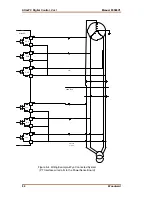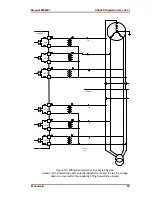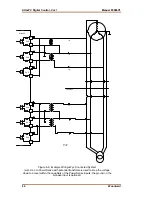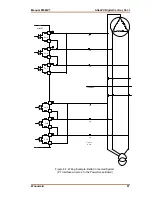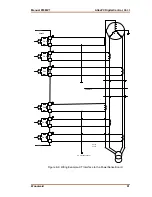Manual 85586V1
AtlasPC Digital Control, Vol. I
Woodward
97
Fault Detection (I/O)
—In addition to detecting board hardware faults, the
application program may detect I/O faults, by comparing values against each
other at specific operating points. For example, if phases A and C are reading
correctly, and phase B is significantly different, the application could annunciate a
problem with phase B.
Microcontroller Faults
—The system monitors a software watchdog, a hardware
watchdog, and a software watchdog on the PC/104 bus communications. All
outputs are shutdown in the event of a microcontroller fault or watchdog
detection.
Troubleshooting Guide
PT Inputs
If a PT input is not functioning properly, verify the following:
•
Measure the voltage and frequency on the terminal block, to ensure that
they are correct.
•
Check the wiring. Look for a loose connection at the terminal blocks and for
disconnected or misconnected cables.
•
Check the PT range configuration in the application software, to ensure that
it corresponds to the rated voltage at the input.
•
Check the system frequency configuration in the application software, to
ensure that 50Hz or 60 Hz is selected, as appropriate.
•
Check the “3 phase” configuration in the application software. In single
phase mode, phases B and C will be set to 0.
•
Check the A phase signal. B and C phase PTs will not read correctly without
the A phase PT. If the A phase frequency is unstable, B and C readings will
be unstable.
•
Verify the settings to the PT/CT block in the application software.
•
Verify the settings for wye or delta (L-N or L-L) match the actual wiring
•
Verify proper grounding. Incorrect grounding practices may cause
inaccurate voltage readings.
After verifying all of the above, the AtlasPC should be returned for service.
CT Inputs
If a CT input is not functioning properly, verify the following:
•
Measure the current and frequency on the terminal block, to ensure that
they are correct.
•
Check the wiring. If the input is reading 0, look for a shorted connection at
the terminal blocks and for misconnected cables.
•
Check the system frequency configuration in the application software, to
ensure that 50Hz or 60 Hz is selected, as appropriate.
•
Check the “3 phase” configuration in the application software, in single
phase mode phases B and C will be set to 0.
•
Check the A phase PT signal, CT phases A, B, and C will not read correctly
without the A phase PT. If the A phase PT frequency is unstable the CT
readings will be unstable.
•
Verify the settings to the PT/CT block, in the application software.
•
Verify the settings for wye or delta (L-N or L-L) match the actual wiring
•
If the CT common is not grounded, try grounding it to eliminate offsets in the
readings. Be sure to ground it in the same location as the other system
grounds following good, accepted grounding practices.
After verifying all of the above, the AtlasPC should be returned for service.
Содержание AtlasPC
Страница 8: ...AtlasPC Digital Control Vol I Manual 85586V1 vi Woodward...
Страница 85: ...Manual 85586V1 AtlasPC Digital Control Vol I Woodward 77 Figure 8 2 PowerSense Board Connections...
Страница 109: ...Manual 85586V1 AtlasPC Digital Control Vol I Woodward 101 Figure 9 2 12 Channel Relay Module Wiring Diagram...
Страница 123: ...Manual 85586V1 AtlasPC Digital Control Vol I Woodward 115 855 740 02 2 22 Figure B 3 Analog Combo Board Connections...
Страница 124: ...AtlasPC Digital Control Vol I Manual 85586V1 116 Woodward Figure B 4 PowerSense Board Connections...
Страница 125: ...Manual 85586V1 AtlasPC Digital Control Vol I Woodward 117 Figure B 5 12 Channel Relay Module Connections...
Страница 126: ...AtlasPC Digital Control Vol I Manual 85586V1 118 Woodward 855 766 02 8 20 BOTTOM TOP Figure B 6 DLE Connections...
Страница 130: ...AtlasPC Digital Control Vol I Manual 85586V1 122 Woodward...
Страница 131: ......
Страница 132: ......
Страница 133: ......