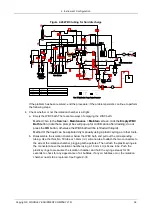2 Instrument Configuration
Copyright © WOODLEY EQUIPMENT COMPANY LTD.
46
shown in Table 2-1.
Table 2-1 Definition Table of External Interfaces on the Main Control Panel
No.
Tag No.
Description
1
J2
RBC analog signal interface
2
J21
Motor driver interface
3
J22
Motor driver interface
4
J23
Valve driver interface
5
J24
Valve driver interface
6
J17
Power supply input interface
7
J37
Pump driver interface
8
J39
Heating rod control interface
9
J40
Heating rod control interface
10
J7
MPU_JTAG interface
11
J12
FPGA_JTAG interface
12
J13
FPGA_AS interface
13
J31
Pressure sensor signal
interface
14
J35
Front display panel interface
15
J43
Network interface
16
J46
USB interface
17
J47
USB interface
18
J14
Back-light panel interface
19
J44
Display screen data
communication interface
20
J45
Touch screen data interface
21
J4
Serial port
22
J5
Serial port
23
J48
Printer interface
24
J26
Reagent testing signal
interface
25
J27
Micro-switch signal interface
26
J28
Motor position optocoupler
signal interface
27
J29
Motor position optocoupler
signal interface
Содержание InSight V5
Страница 1: ...DMR MB 007 1 5...
Страница 126: ...7 Maintenance Inventory Copyright WOODLEY EQUIPMENT COMPANY LTD 120...
Страница 127: ...7 Maintenance Inventory Copyright WOODLEY EQUIPMENT COMPANY LTD 121...