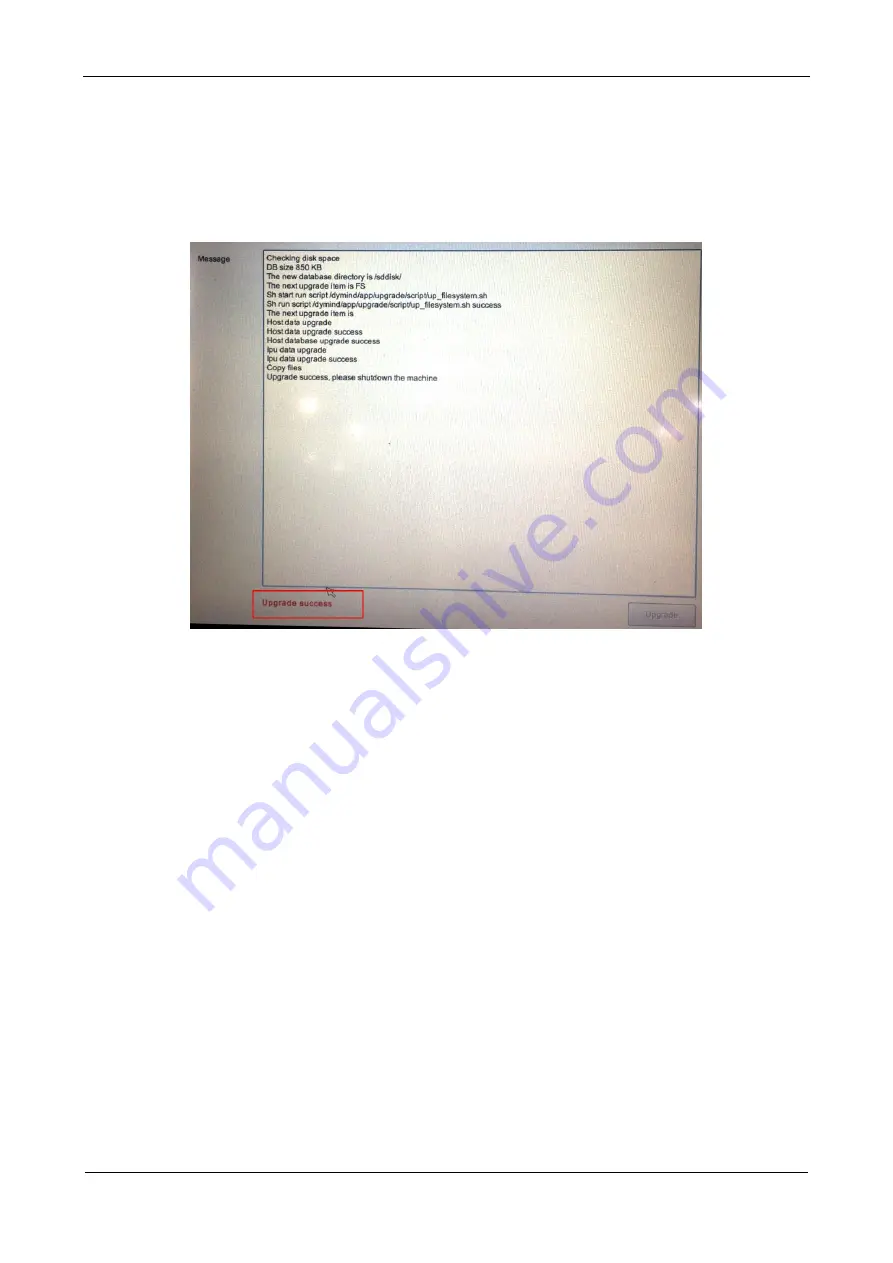
4 Software Upgrade
Copyright © WOODLEY EQUIPMENT COMPANY LTD.
102
➢
DMCU: MCU program version
➢
AS: Application version
3. Click
Yes
to start the upgrade; click
No
to cancel the upgrade and restart the analyser.
There will be prompt with the upgrading progress on the screen. If the upgrade is successful, the
progress bar will display 100%. See the picture below.
4. Turn off the power supply of the analyser, and restart the analyser.
4.3 Touch Screen Calibration
After replacing with a new touch screen, it is necessary to calibrate the touch screen prior to use,
steps for calibration are as follows:
1. Prepare a USB flash disk with FAT32 format, create a new
ts.txt
file under its root directory.
2. Insert the USB flash disk into the USB interface on the analyser.
3. Turn on the device power supply, and start the analyser.
4. When the login interface is displayed on the LCD screen, press and hold the sample Aspirate key
for more than 15s.
There will be black calibration interface displayed on the LCD screen, as shown in the picture
below.
Содержание InSight V5
Страница 1: ...DMR MB 007 1 5...
Страница 126: ...7 Maintenance Inventory Copyright WOODLEY EQUIPMENT COMPANY LTD 120...
Страница 127: ...7 Maintenance Inventory Copyright WOODLEY EQUIPMENT COMPANY LTD 121...






























