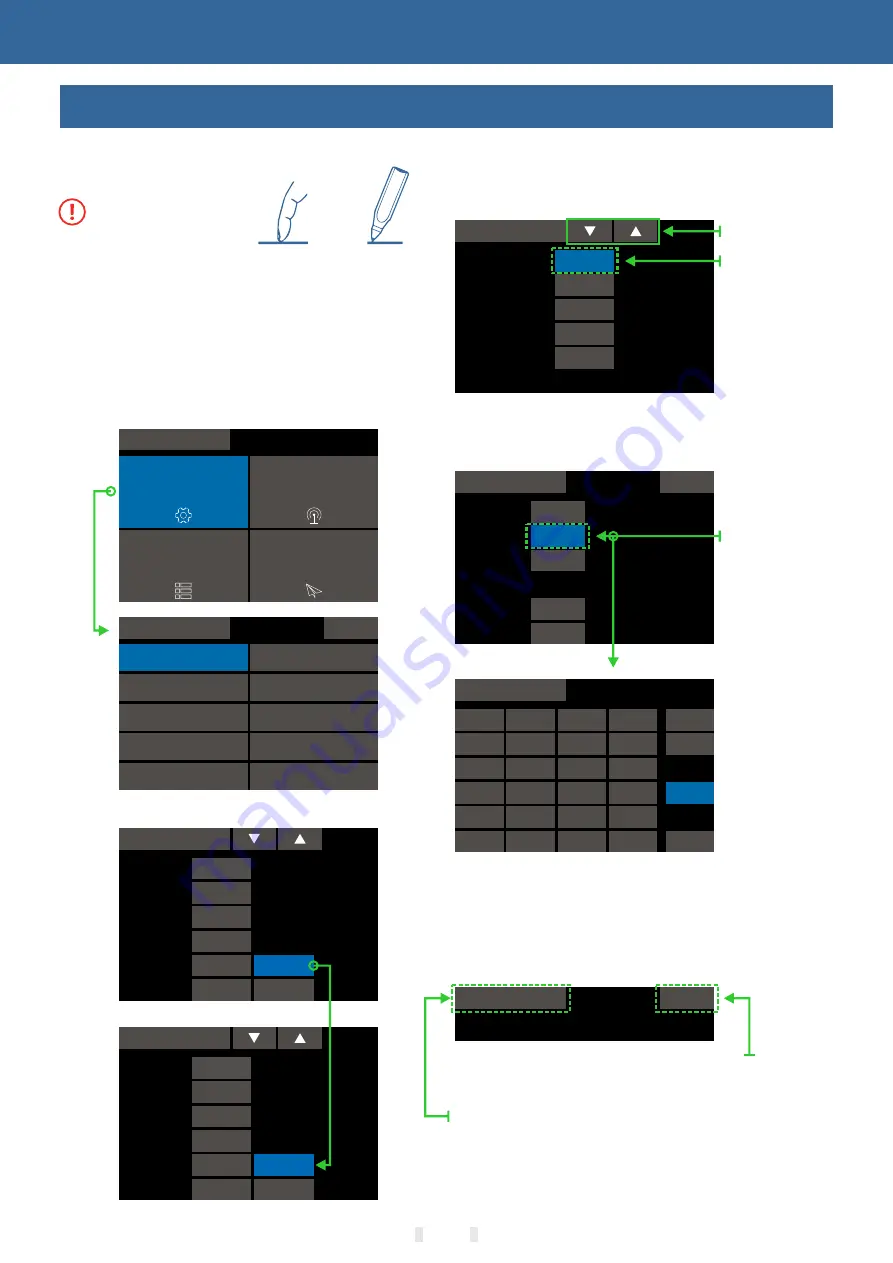
Sound
50
Warning
Telemetry
Button
Other
Trim
Timer
50
50
50
50
Voice
50
Voice
Sound
50
Warning
Telemetry
Button
Other
Trim
Timer
50
50
50
50
Voice
50
Voice
Touch Screen Operation
ET12 uses 3.5 inches resistive touch screen,
which makes ET12 operation more flexible and
efficient.
Touch softly the Touch Screen with the stylus pen
or your fingertips.Plastic film is attached to the touch
screen. Please be careful so that you don't scratch
the touch screen with anything hard such as a metal
object. Don't push the touch screen with excessive
force or drop anything on the panel.
Operate Demonstration
Menu Operation:Click enter into the relative
interface
Status Switch: Click into switch status
Menu
General
menu
Model
menu
System
setting
Linkage setting
Trainer
Display
User
name
Sound
Warning
Low
battery
Stick
mode
Calibration
Telemetry
voice
1/2
System
setting
Back
colour
Parameters Setting
1 Data setting:Click and pop up the upper right
setup key,press long for rapid add and
subtract.Long Press the number button to reset the
default value.
Trainer
Telemetry voice
- -
ON
Status
Switch
Speed interval
Alarm repeat
Alarm duration
30
Sec
1
10
Sec
Setting Button
Long Press to
reset the
default value
Diagram
Trainer
J1
J2
J3
J4
LD
RD
RS
LS
SD
SC
SB
SA
SE
SF
SG
SH
VL
VR
T6
T5
T4
T3
T2
T1
C L/R
C U/D
- -
Aileron
1
2 Rudder
ON
ON
1/2
Trainer
Trainer
Mode
Teach
SW
CH mode
12CH
CH
Status
- -
Jump to the
interface of
the distribution
switch button
1/2
This shows the first page interface,
a total of two pages.
Click to return to the previous interface
014
Basic Operation
2 Switch Selection:Click switches selecting
button,choose the required switch from the switches
selecting interface
Return,Paging Operation
Return:Click pages button to switch interface
Paging:Click paging button to switch
interface,when multiple page,the upper right of
interface indicates A/B style (A,current page;B page
numbers)
Mandatory
Содержание ET Series
Страница 52: ...052 Linkage Setting ...
Страница 130: ...130 ...















































