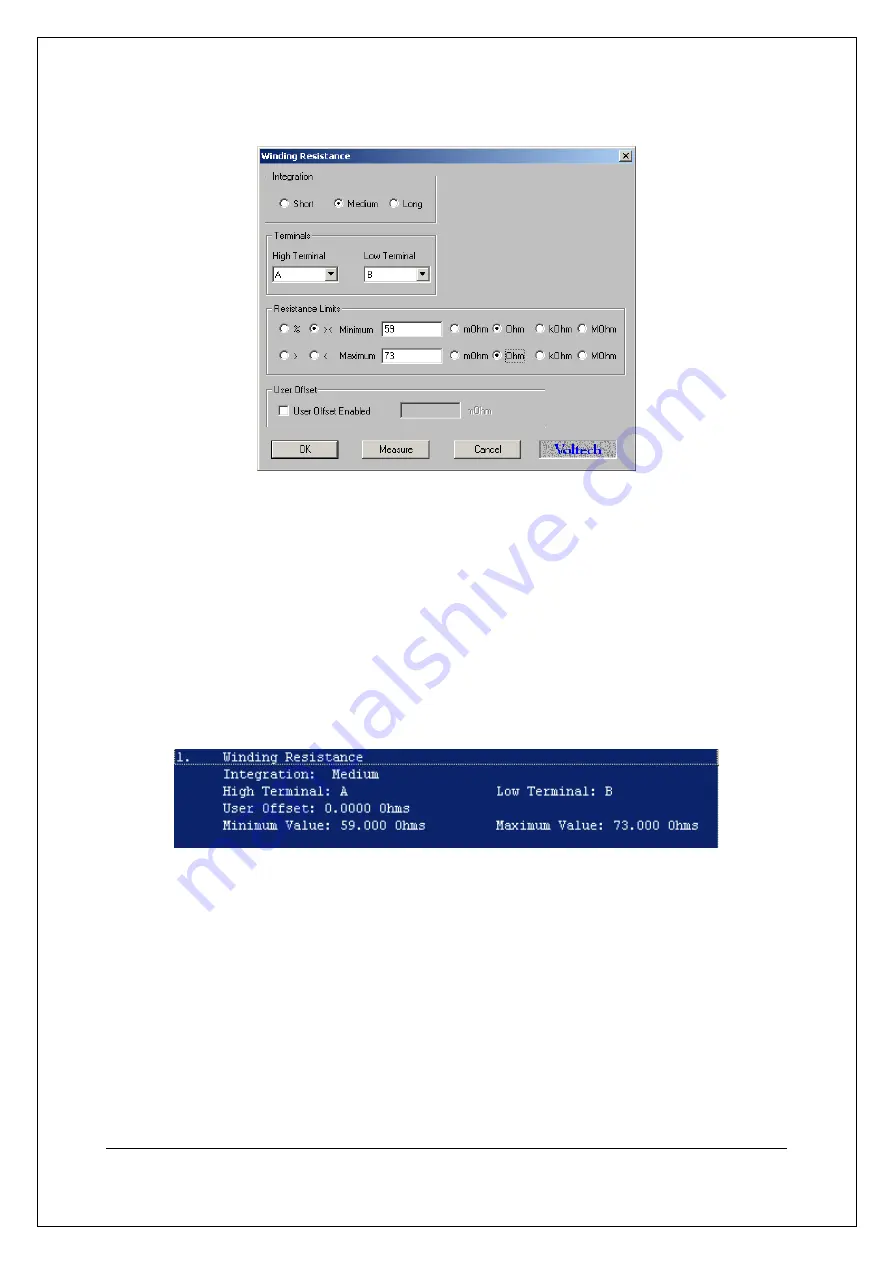
C H A P T E R 5
–
G E T T I N G S T A R T E D
AT5600 User Manual 98-119 issue 14
Page 67
In this example, the >< limits will be used:
(The ‘Ohm’ unit button is selected by
clicking the radio button with the
mouse.)
If the "User Offset Enabled" check box is checked, a value can be entered into
the edit box. The value entered (in the units shown) is then added to any
results returned from the AT tester. This function can be used to adjust for
measurement fixture effects that cannot be compensated for or to
compensate the fixture manually, so a compensation stage is not required to
obtain the correct readings.
Click on the ‘OK’ button. The test and its parameters will now appear in the
‘Program’ window.
Add the second test
by double clicking the left mouse button, select ‘R
Winding Resistance’ from the ‘Available Tests’ window.
At the dialogue box, enter the data as before; this time for the second winding:
Integration
(Leave as the default -
Medium
)
High terminal
C
Low terminal
D
Minimum
20 m
Maximum
171 m
Click on the ‘OK’ button.
Again, the test and its parameters will appear in the
‘Program’ window.
Содержание AT5600
Страница 10: ...AT5600 User Manual 98 119 issue 14 Page 10 16 4 AT Series Server Software 437...
Страница 39: ...C H A P T E R 2 S Y S T E M O V E R V I E W AT5600 User Manual 98 119 issue 14 Page 39...
Страница 88: ...C H A P T E R 6 S A F E T Y S Y S T E M S AT5600 User Manual 98 119 issue 14 Page 88...
Страница 168: ...C H A P T E R 7 T E S T S A N D T E S T C O N D I T I O N S AT5600 User Manual 98 119 issue 14 Page 168...
Страница 198: ...C H A P T E R 8 F R O N T P A N E L O P E R A T I O N AT5600 User Manual 98 119 issue 14 Page 198...
Страница 204: ...C H A P T E R 9 T R O U B L E S H O O T I N G AT5600 User Manual 98 119 issue 14 Page 204...
Страница 252: ...C H A P T E R 1 0 S P E C I F I C A T I O N S AT5600 User Manual 98 119 issue 14 Page 252...
Страница 258: ...C H A P T E R 1 2 W A R R A N T Y A N D S E R V I C E AT5600 User Manual 98 119 issue 14 Page 258...
Страница 270: ...C H A P T E R 1 3 T E S T F I X T U R E S AT5600 User Manual 98 119 issue 14 Page 270...






























