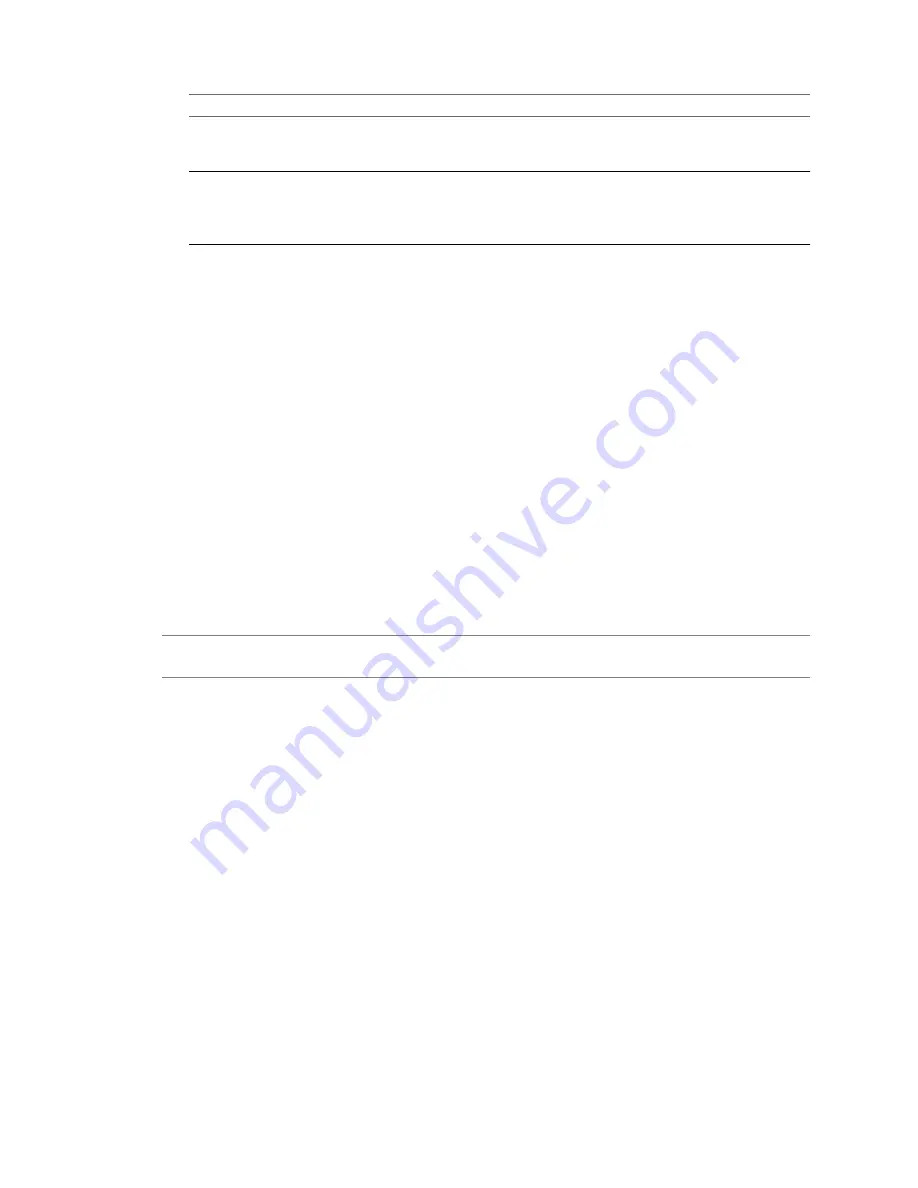
Option
Description
Use existing floppy image in
datastore
a Select this option to connect the virtual device to an existing floppy image
on a datastore accessible to the host.
b Click Browse and select the floppy image.
Create new floppy image in datastore
a Select this option to create a new floppy image on a datastore accessible
to the host.
b Click Browse and browse to the location for the floppy image.
c
Enter a name for the floppy image and click OK.
5
Click OK to save your changes and close the dialog box.
Change the SCSI Device Configuration
You can change the physical device and the virtual device node of the SCSI device connection.
Procedure
1
In the Virtual Machine Properties Editor, click the Hardware tab.
2
Select the SCSI device in the Hardware list.
3
Under Connection, select the physical device you want to use.
Under Virtual device node, select the virtual device node where you want this device to appear in the
virtual machine.
4
Click OK to save your changes and close the dialog box.
Change the Virtual Disk Configuration
You can change the virtual device node, the size of the disk, and the persistence mode for virtual disk
configuration for a virtual machine.
N
OTE
The Manage Paths feature for RDM disks is not available for virtual machines on legacy hosts running
versions of ESX Server prior to release 3.0.
Procedure
1
In the Virtual Machine Properties Editor, click the Hardware tab.
2
Click the appropriate Hard Disk in the Hardware list.
3
Use the drop-down menu to change the virtual device node.
4
To change the size of the disk, enter a new value in the Provisioned Size text box.
5
For independent mode, which is unaffected by snapshots, select the check box. Then select Persistent or
Nonpersistent mode to determine the persistence of changes.
6
Click OK to save your changes and close the dialog box.
Change the Memory Configuration
Use the Hardware tab to configure memory for a virtual machine.
Procedure
1
In the Virtual Machine Properties Editor, click the Hardware tab.
2
Click Memory in the Hardware list.
3
Adjust the amount of memory allocated to the virtual machine.
Chapter 13 Virtual Machine Configuration
VMware, Inc.
145
Содержание 4817V62 - vSphere - PC
Страница 13: ...Getting Started VMware Inc 13...
Страница 14: ...vSphere Basic System Administration 14 VMware Inc...
Страница 24: ...vSphere Basic System Administration 24 VMware Inc...
Страница 38: ...vSphere Basic System Administration 38 VMware Inc...
Страница 76: ...vSphere Basic System Administration 76 VMware Inc...
Страница 85: ...Virtual Machine Management VMware Inc 85...
Страница 86: ...vSphere Basic System Administration 86 VMware Inc...
Страница 98: ...vSphere Basic System Administration 98 VMware Inc...
Страница 131: ...3 Click OK Chapter 11 Creating Virtual Machines VMware Inc 131...
Страница 132: ...vSphere Basic System Administration 132 VMware Inc...
Страница 140: ...vSphere Basic System Administration 140 VMware Inc...
Страница 172: ...vSphere Basic System Administration 172 VMware Inc...
Страница 182: ...vSphere Basic System Administration 182 VMware Inc...
Страница 200: ...vSphere Basic System Administration 200 VMware Inc...
Страница 207: ...System Administration VMware Inc 207...
Страница 208: ...vSphere Basic System Administration 208 VMware Inc...
Страница 278: ...vSphere Basic System Administration 278 VMware Inc...
Страница 289: ...Appendixes VMware Inc 289...
Страница 290: ...vSphere Basic System Administration 290 VMware Inc...
Страница 324: ...vSphere Basic System Administration 324 VMware Inc...
Страница 364: ...vSphere Basic System Administration 364 VMware Inc...






























