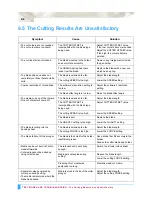BACK GROUND SETTINGS: Description of the Background Settings
8-2
8.1 Description of the Background Settings
The Vinyl Express is provided with the special functions listed below.
• Display Language Setting (LANGUAGE SELECTION)
This function sets the language used on the display. One of seven languages
can be selected: English, French, German, Italian, Portuguese, Spanish, or
Japanese.
• Enabling/Disabling the “:” and “;” Commands (COMMAND ; and :)
Note: This function can only be specified when the COMMAND setting is
GP-GL.
This function enables or disables the “:” and “;” commands when the COMMAND
setting is GP-GL. If the first part of the data is lost, these commands may be
having an adverse effect. In this case, set this function to DISABLED (the
default setting is ENABLED).
• Moving the Pen While Raised or Lowered in Response to the “W” Com-
mand (“W” Command)
Note: This function can only be specified when the COMMAND setting is
GP-GL.
This function selects whether, upon receipt of the “W” command for the drawing
of arcs, the plotter moves the pen to the specified starting position in the raised
status or in the pen status (raised or lowered) that was in effect immediately
prior to receipt of the “W” command.
When PEN DOWN is selected, the pen is moved to the starting position for the
drawing of arcs in the pen status (raised or lowered) that was in effect
immediately prior to receipt of the “W” command. When PEN UP is selected, the
pen is moved to the starting position for the drawing of arcs in the raised status.
This setting is only effective if a cutter blade has been selected in the cutter-pen
settings.
• Model ID Response (MODEL EMULATED)
Note: This function can only be specified when the COMMAND setting is
HP-GL
™
.
This function sets the response to the “OI” command when the COMMAND
setting is HP-GL
™
.
When 7550 is set, the “OI” command response is 7550.
When 7586 is set, the “OI” command response is 7586.
• Setting Priority (CONDITION PRIORITY)
This function sets whether the plotter places priority on the cutting conditions
specified through command input from the computer or through manual settings
(on the plotter control panel).
When MANUAL is selected, cutting is performed using the cutting conditions set
at the control panel, and cutting conditions sent from the computer are ignored.
When PROGRAM is selected, the cutting conditions can be set either at the
plotter’s control panel or by command input from the computer. The most recent
setting conditions are set. When the power is turned off, only the conditions set
at the control panel are retained in the plotter’s internal memory.
Содержание Q100
Страница 34: ...Cutter Blades and Cutter Pens Adjusting the Blade Length 2 6 ...
Страница 64: ...Pen Setting Conditions Adjusting the Blade Length 4 12 ...
Страница 140: ...ADVANCED FUNCTIONS AND OPERATIONS Selecting the Type of Perforated Line 6 62 ...
Страница 148: ...OPTIONS Pen Offset for 2 pen models only 7 8 ...
Страница 174: ...INTERFACES COMMAND Settings 10 8 ...