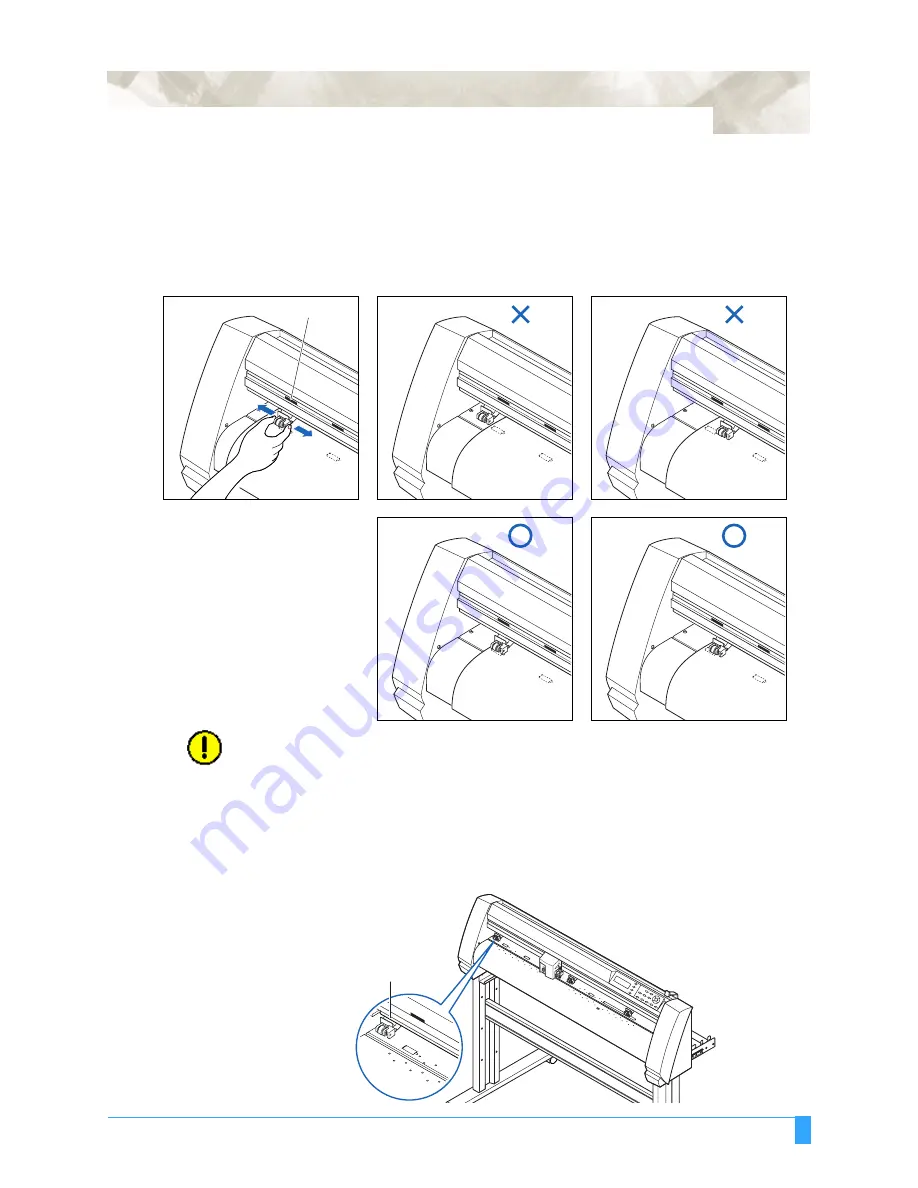
Preparing to Cut: Aligning the Pinch Rollers
3 - 13
3.6 Aligning the Pinch Rollers
Position the left- and right pinch rollers to correspond with the width of the media.
Adjust the pinch rollers so that they are positioned above both the media and the
grit rollers. Position the pinch rollers within the grit roller potition stickers ensures
that they are above the grit rollers.
CAUTION:
To move the pinch rollers, the media set lever must be in the lowered position.
Standby Position
With the Vinyl Express Q100/130/160 models, the number of pinch rollers required
to hold down the media varies according to the width of the loaded media. Be sure
to move a pinch roller that is not used to the standby position so that it does not
affect the cutting or plotting operation.
NG
OK
NG
OK
Grid roller potition sticker
Standby position
Содержание Q100
Страница 34: ...Cutter Blades and Cutter Pens Adjusting the Blade Length 2 6 ...
Страница 64: ...Pen Setting Conditions Adjusting the Blade Length 4 12 ...
Страница 140: ...ADVANCED FUNCTIONS AND OPERATIONS Selecting the Type of Perforated Line 6 62 ...
Страница 148: ...OPTIONS Pen Offset for 2 pen models only 7 8 ...
Страница 174: ...INTERFACES COMMAND Settings 10 8 ...
































