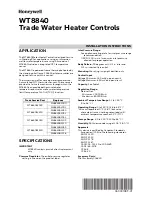OPERATORS MANUAL
ORION II
Orion II 500-10000 Operators
Page 64 of 95
Manual Part no: DOMAON0100 Issue A
April 2008
6.5.2 CONTROL PANEL
The control panel button allows engineers to access control panel of the HMI.
6.5.3 CLEAN SCREEN
The clean screen function allows the HMI screen to be cleaned safely without the operator accidently
pushing button on the touch panel.
6.5.4 TERMINATION APPLICATION
The terminate application button terminates the graphical interface program and returns to the
windows desktop. Engineer access level is required to perform this function.
6.5.5 TRAINING MODE
The training mode function allows the system to be put in /out of training mode. When in training
mode an addition blu
e flash animated “Training Mode“ is seen on every screen.
When in training mode the unit may be put into service without the plant starting up. All system I/O is
simulated so the operator gets the appearance the plant is running without it actually running.