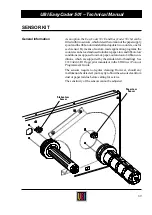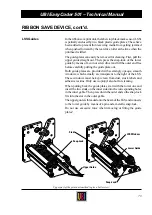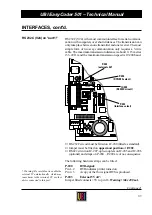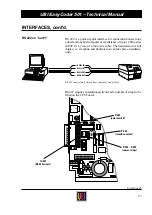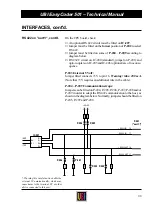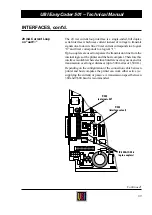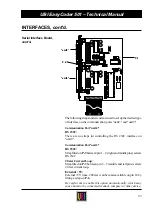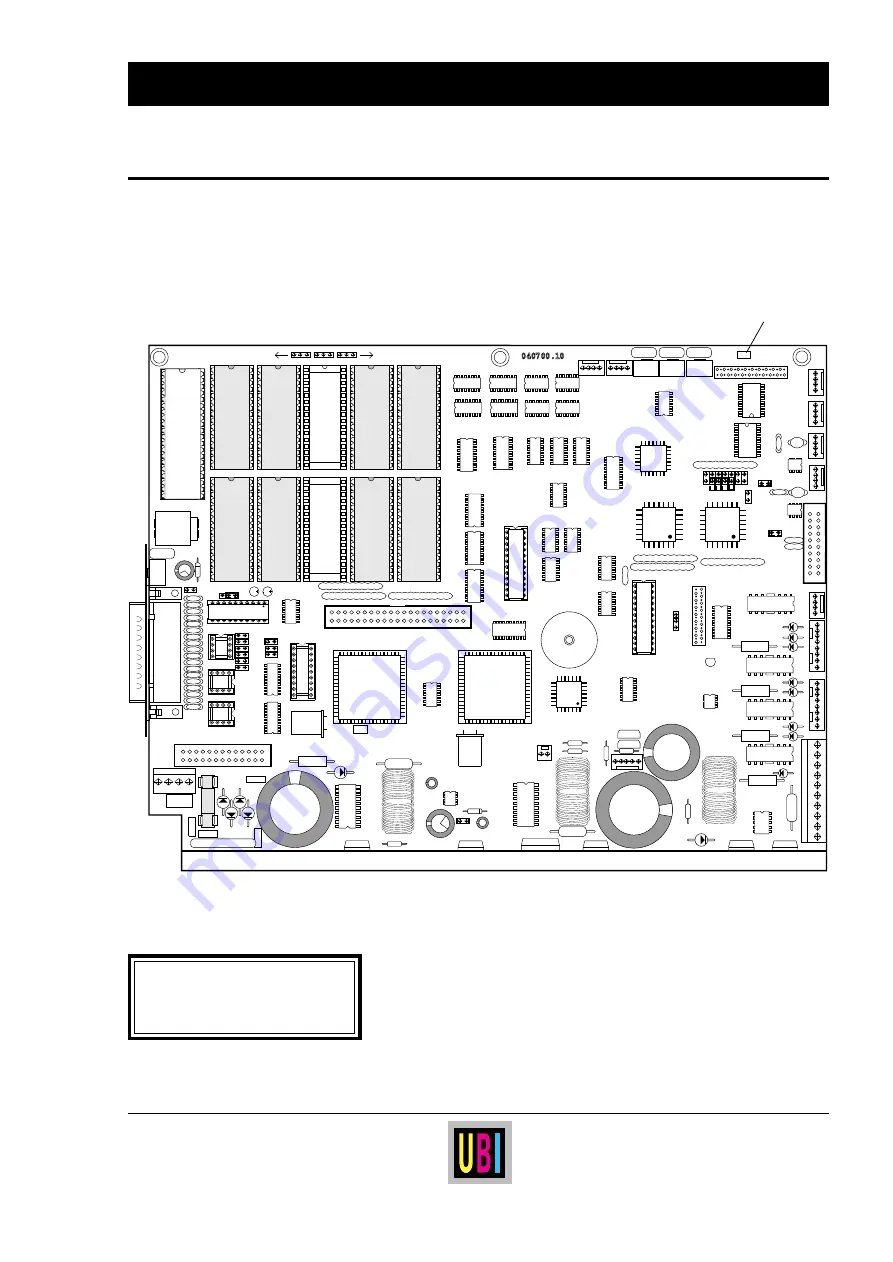
78
UBI EasyCoder 501 – Technical Manual
CPU Board
ELECTRONICS, cont'd.
NOTE:
A red lamp (LED) at the upper front
corner of the CPU board is lit
when the power is on.
POWER ON
040700.10
FLASH
EPROM
IC-20
232
CL
422
BW
FW
P-102 P-100 P-101
LTS
LSS
R-END
DISP
+
-
P-208
P-206
P-209
P-207
P-204
P-205
IC-104
IC-105
IC-102
IC-103
IC-100
IC-101
IC-106
IC-107
IC-108
IC-109
FY-300
Power On LED
The CPU board contains a number of jumpers and socket-mounted
circuits, which decide how the printer will work.
The illustration shows the CPU board 1-040700-30.
Before touching the CPU board, carefully read the following
instructions:
• Take precautions to prevent electrostatic discharge.
• Keep in mind that the RAMs and the clock circuit are battery
backed-up. Therefore, there is a risk of short-circuit if any
conductive tools are used on the CPU board.
• When adding or replacing any socket-mounted circuits, make
sure that their “front” markings are pointing in the direction
indicated by the illustration above.
Содержание EasyCoder 501
Страница 106: ...106 UBI EasyCoder 501 Technical Manual NOTES...