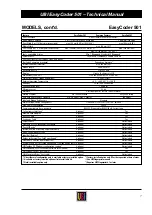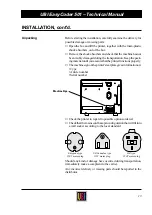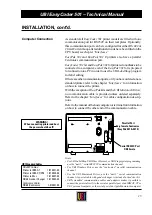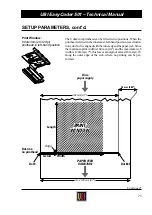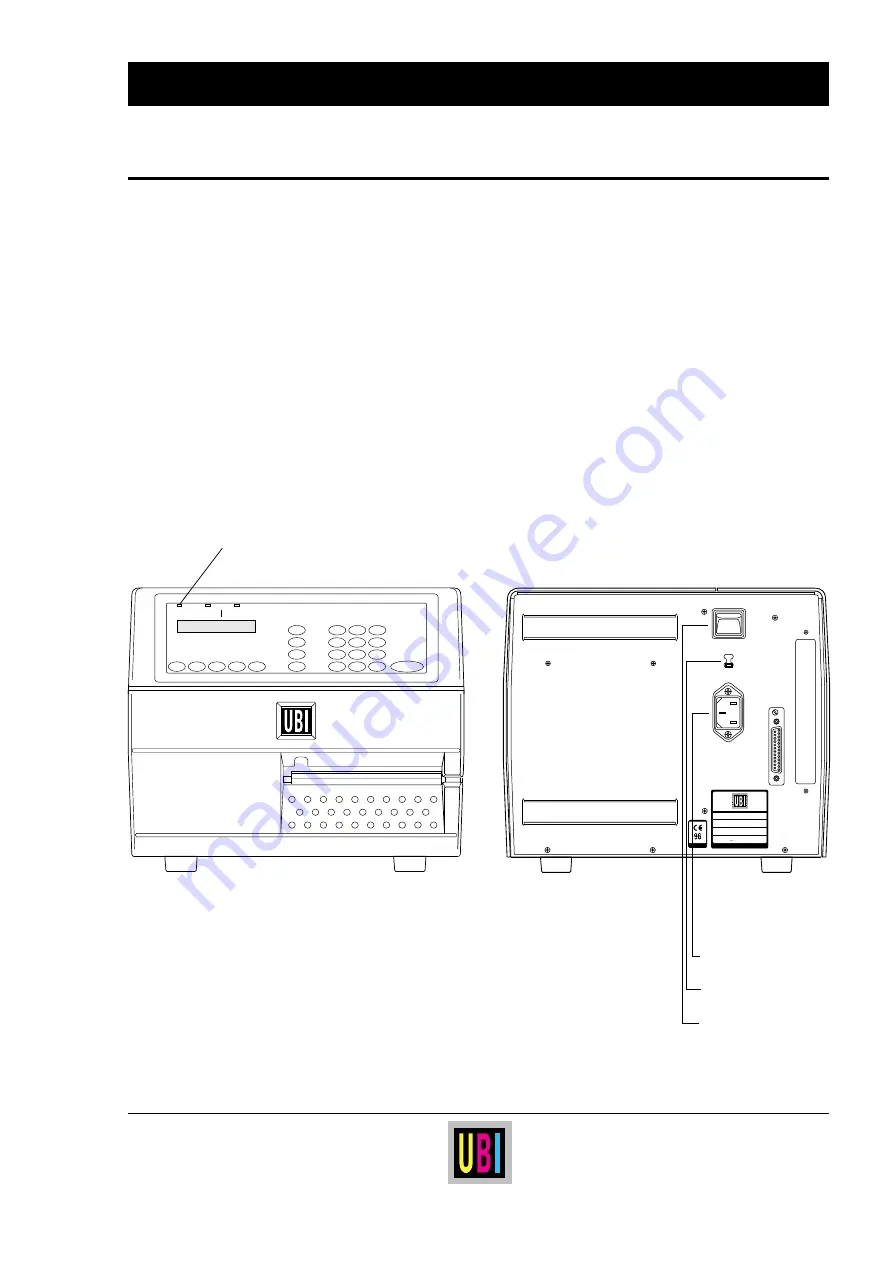
14
UBI EasyCoder 501 – Technical Manual
❑
Make sure that the printer is set for the correct voltage by
checking the voltage switch on the printer's rear plate.
❑
Fit the mains cord, which is included in the delivery, into the
mains receptacle. Connect the other end of the cord to a
grounded wall socket. To avoid interference from noise, surges
and spikes, a dedicated line is preferred. If no such line is
available, avoid lines to which electric motors, refrigerators and
similar devices are connected.
❑
The power can be turned on/off by means of the main switch
situated above the mains receptacle. The “Power” LED on the
printer's keyboard indicates when the power is on.
Mains Connection
INSTALLATION, cont'd.
0
230V
MADE IN SWEDEN
Type
Art. No.
Ser. No.
115/230 V 2.6/1.3 A 50–60 Hz
TA
F1
F2
F3
F4
F5
Pause
Setup
Feed
Enter
7
8
9
4
5
6
1
2
3
.
0
C
Power
Ready
Error
EasyCoder 501 E
Power LED
Mains Receptacle
Voltage Switch
Main Switch
Содержание EasyCoder 501
Страница 106: ...106 UBI EasyCoder 501 Technical Manual NOTES...