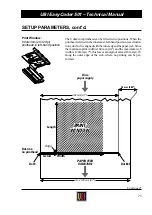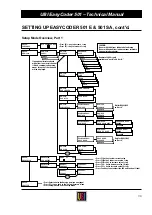37
UBI EasyCoder 501 – Technical Manual
Setup Mode Overview, Part 2
SETTING UP EASYCODER 501 E & 501 SA, cont'd.
VAR LENGTH STRIP
FIX LENGTH STRIP
TICKET (w GAPS)
TICKET (w MARK)
SETUP:
SERVICE
SETUP:
PASSWD:
SERVICE:
MEDIA SIZE
Enter
A series of test labels is printed in a loop.
If printer is unable to print a test label, press F5/–>
key for a status report.
Enter the 13-digit code number of the new
supply (thermal paper or transfer ribbon).
• Press F4/<– to return to the “Detection” menu in part 1.
• Press F5/–> key to return to “Media Size” menu.
• Press Setup/Save key to exit the Setup Mode.
MEDIA SIZE:
XSTART
XSTART:
[0]:
MEDIA SIZE:
WIDTH
WIDTH:
[832]:
MEDIA SIZE:
LENGTH
LENGTH:
[1200]:
SERVICE:
MEDIA TYPE
MEDIA TYPE:
LABEL (w GAPS)
SERVICE:
PRINT DEFS
PRINT DEFS:
HEAD RESIST
HEAD RESIST:
[nnn]: Measured
PRINT DEFS:
PAPER TYPE
(designation)
(designation)
PAPER TYPE:
(designation)
PRINT DEFS:
TESTPRINT
<PRINT> = PRINT
<C> = EXIT
ULTRA HIGH
HIGH
SERVICE:
PERFORMANCE
PERFORMANCE:
NORMAL
SERVICE:
MEMORY ALLOC
MEMORY ALLOC:
IMAGE BUFF SIZE
IMAGE BUFF SIZE:
[48Kb]:
PRINT DEFS:
NEW SUPPLIES
NEW SUPPLIES:
#
MEMORY ALLOC:
REC BUF UART1
REC BUF UART1:
[300]:
MEMORY ALLOC:
TRANS BUF UART1
TRANS BUF UART1:
[300]:
MEMORY ALLOC:
REC BUF UART2
REC BUF UART2:
[300]:
MEMORY ALLOC:
TRANS BUF UART2
TRANS BUF UART2:
[300]:
MEMORY ALLOC:
REC BUF UART3
REC BUF UART3:
[300]:
MEMORY ALLOC:
TRANS BUF UART3
TRANS BUF UART3:
[300]:
Password: 1138
Value is read only
Printhead resistance is set up
automatically at start-up.
Refer to the chapter “Selecting Paper/Ribbon”
fo a list of available setup options for direct
thermal paper and transfer ribbons.
New setup options can be added by means of
the "New Supplies" menu, see below.
Enter
Enter
These menus are only displayed if an optional
interface board with at least one serial
communication channel is fitted
Содержание EasyCoder 501
Страница 106: ...106 UBI EasyCoder 501 Technical Manual NOTES...