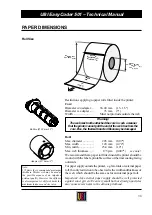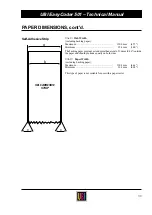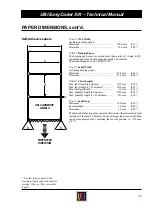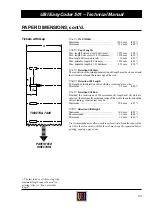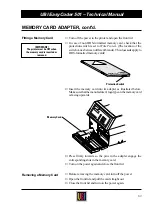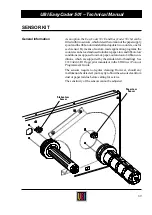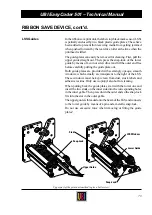68
UBI EasyCoder 501 – Technical Manual
The Paper Cutter can be tilted forward in order to facilitate cleaning
and paper load and also to give access to the optional Memory Card
Adapter.
In EasyCoder 501 and 501 E, the cutter is activated by
CUT
or
CUT
ON
instructions, see UBI Fingerprint manuals or UBI Direct
Protocol Programmer's Guide.
In EasyCoder 501 SA, the cutter can be turned on/off by means of
a menu in the Set Mode, see UBI Stand-Alone Concept Operating
Instructions.
The rotating edge will cut through the paper approx. 37 mm (1.5")
in front of the printer's dot line. The paper feed should be adjusted
accordingly, see “Setup Parameters; Detection” earlier in this
manual.
Should you inadvertently have cut through self-adhesive web, you
will have to clean the “knife”, which is a rotating shaft with an edge.
Tilt down the cutter and use a piece of tissue moistened with
isopropyl alcohol, or a similar solvent, to wipe clean the shaft.
CAUTION!
Turn off the power or disconnect the cutter before cleaning.
Keep fingers away from cutting parts!
PAPER CUTTER, cont'd.
General Information, cont'd.
Controlling the Cutter
CAUTION!
For safety reasons, the cutter must not
be operated when in open position.
As a precaution, the cable could be
disconnected.
Cleaning
Содержание EasyCoder 501
Страница 106: ...106 UBI EasyCoder 501 Technical Manual NOTES...