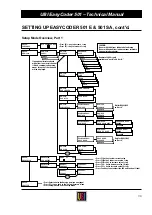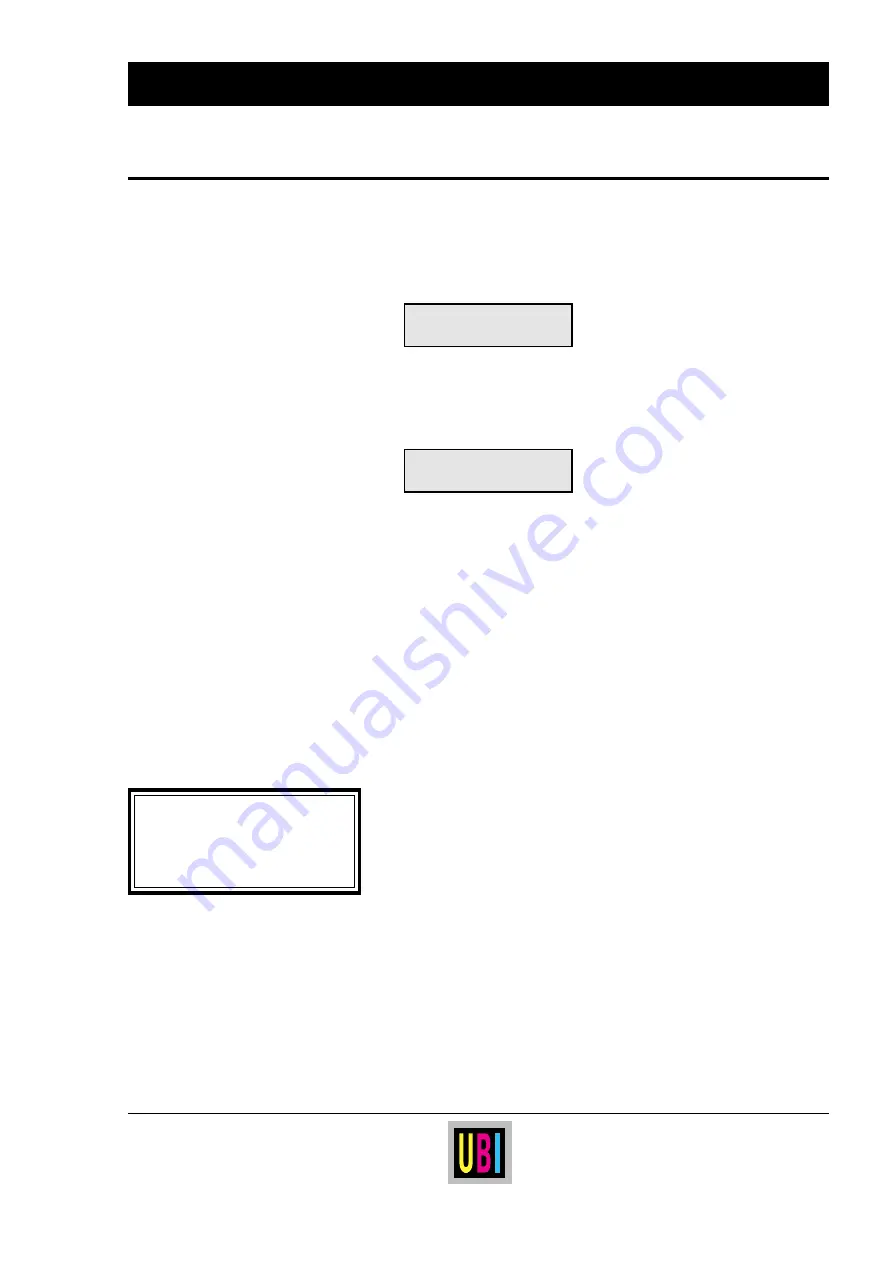
40
UBI EasyCoder 501 – Technical Manual
SETTING UP EASYCODER 501 E & 501 SA, cont'd.
Continued!
CAUTION!
The electronics compartment, where
the LSS potentiometer is situated,
contains components and wires
with dangerous voltage!
❑
Ticket (w gaps), Fix Length Strip and Var. Length Strip:
Put the paper between the two parts of the sensor, making sure
there is no gap close to the LSS. The cursor should appear at the
left side of the menu:
LABEL <103> GAP
■
In case of tickets, move the paper so the gap becomes situated
above the sensor.
In case of strip, remove the paper completely.
In both cases, the cursor should move to the left side of the menu:
LABEL <103> GAP
■
❑
If the cursor is not situated correctly, the LSS must be adjusted.
❑
The LSS emitter can be set to a value between 0 and 127. Try to
find the correct level by means of the following keys:
< F2 > or < Del > decreases the level 1 step.
< F3 > or < Esc > increases the level 1 step.
< F4 > or <
⇐
> decreases the level 10 steps.
< F5 > or <
⇒
> increases the level 10 steps.
Keep trying until you find the right level.
❑
When the adjustment looks right, press < Feed >. This will
produce a
TESTFEED
, i.e. it will allow the printer feed out one
label, ticket, tag or piece of strip in order to adjust itself and to
allow you to check that the paper feed works correctly. At least
two
TESTFEED
s should be produced before you go on.
❑
If you cannot make the LSS work correctly by following the
instructions above, you may – as a last resort – need to adjust the
potentiometer on the CPU board, see the chapter “Electronics;
Potentiometers” later in this manual. Read the instructions
carefully before starting, since you will be working in a part of
the printer with live high-voltage components!
❑
Try different combinations of potentiometer settings and LSS
levels until the cursor is positioned correctly.
❑
When you are satisfied that the LSS is set up correctly, press
< Enter >. That will set the LSS and let you proceed to next part
of the Detection setup.
Detection, cont'd.
Содержание EasyCoder 501
Страница 106: ...106 UBI EasyCoder 501 Technical Manual NOTES...