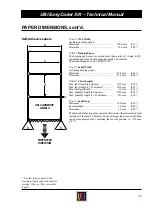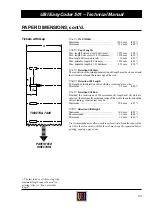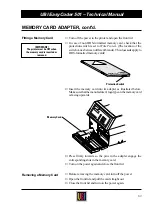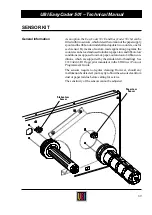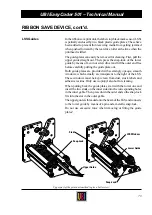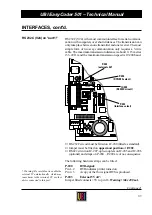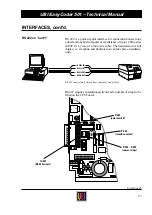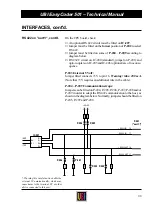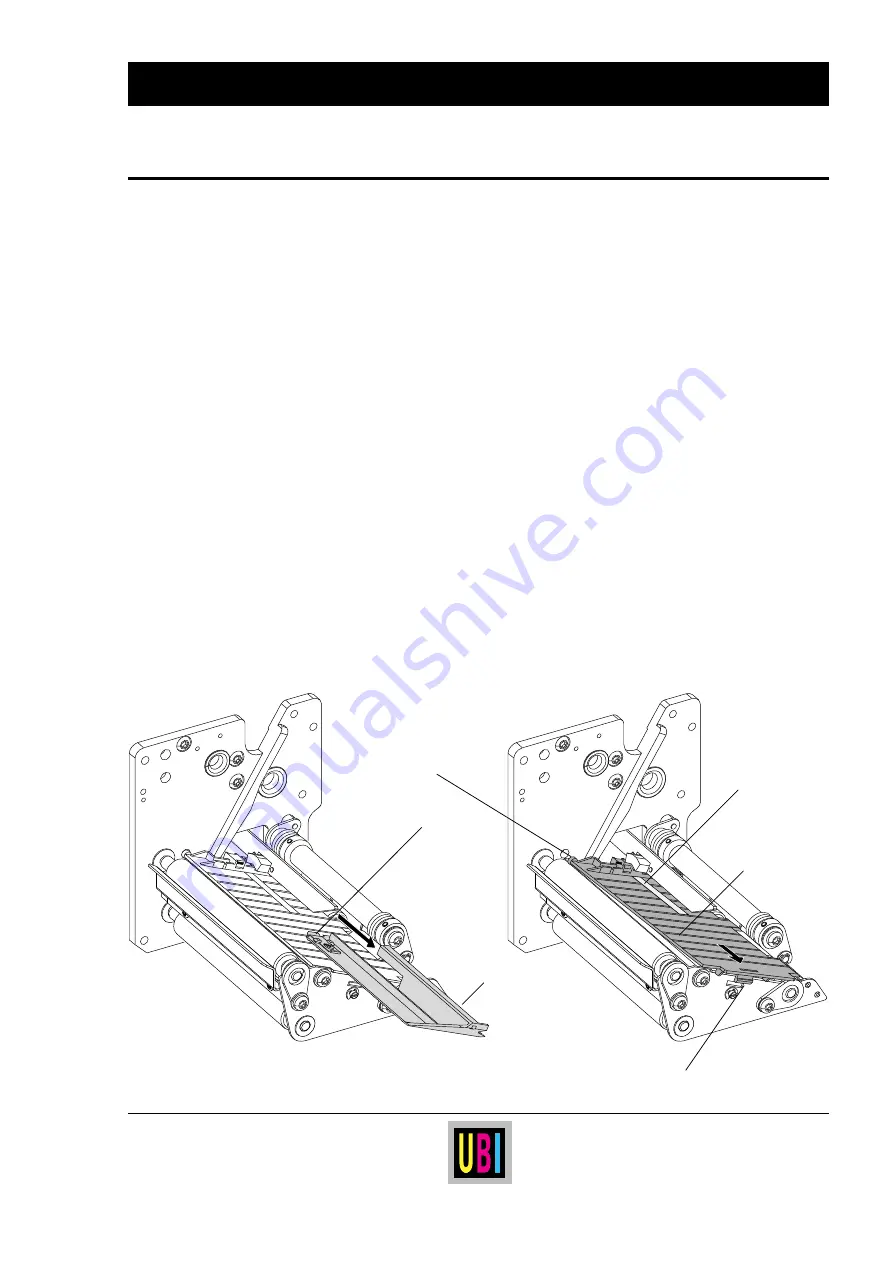
73
UBI EasyCoder 501 – Technical Manual
RIBBON SAVE DEVICE, cont'd.
LSS Guides
In the ribbon save print unit, the label stop/black mark sensor (LSS)
is partially enclosed by two black plastic guide plates. These have
been added to prevent thin receiving media from getting jammed
when pushed forward by the rear drive roller at the time when the
printhead is lifted.
The guide plates can easily be removed for cleaning. First, pull the
upper guide straight out. Then, press the snap-lock of the lower
guide by means of a coin or screwdriver and lift the outer end free
before carefully pulling the guide plate out.
Both guide plates are provided with seemingly opaque, smooth
windows, which actually are transparent to the light of the LSS.
These windows must be kept clean from dust, stuck labels and
adhesive residue. Only use isopropyl alcohol for cleaning.
When putting back the guide plates, start with the lower one and
insert the two studs on the inner side into the corresponding holes
in the inner gable. Then press down the outer end so the snap-lock
fits into the slot in the outer gable.
The upper guide is threaded onto the beam of the LSS and connects
to the lower guide by means of a pin and a metallic snap-lock.
Do not use excessive force when removing or fitting the guide
plates!
Upper part of the print unit omitted to give a better view!
Snap-Lock
Upper Guide
Stud
Snap-Lock
LSS Window
Lower Guide
Содержание EasyCoder 501
Страница 106: ...106 UBI EasyCoder 501 Technical Manual NOTES...