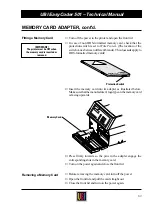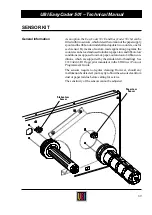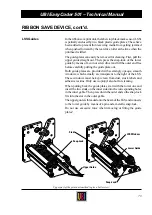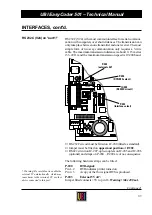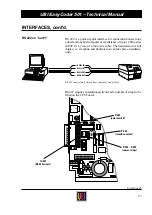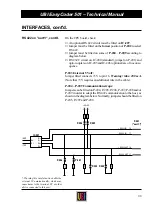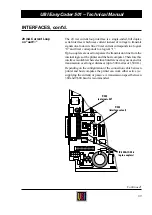75
UBI EasyCoder 501 – Technical Manual
SCALABLE FONTS KIT, cont'd.
Downloading Outline Font
Files from a PC
Scalable outline font files come in PC format. Using a personal
computer, such font files can be downloaded to the RAM memory
of the printer. The following description applies to the Terminal
program in Microsoft Windows, but similar methods can be used
with other communication programs that support Kermit.
• Break any program running in the printer, e.g. by pressing the
< C > and < Pause > keys. The printer should be in the Immediate
Mode of UBI Fingerprint.
• Set up the printer and the computer for RS 232C with the same
communication parameters and connect the computer to the
communication port "uart1:" of the printer.
• Check that the communication works both ways by typing e.g.
BEEP
on the computer. The printer should respond by emitting
a short beeping sound and return
Ok
to the computer's screen.
• Set up the printer to receive a file by typing:
TRANSFER K "R"
↵
For more information, refer to the
TRANSFER KERMIT
statement
in the UBI Fingerprint Reference Manual.
• In the Terminal program, select:
Settings\Binary Transfer\Kermit.
• Start the transfer of the file by selecting:
Transfers\Send Binary File.
• Select the scalable outline font file you want to transfer, e.g.
BX000003.SPD.
• At the bottom of the window, the progress of the transfer is shown.
Downloading will take a minute or so, depending on the size of
the file.
Содержание EasyCoder 501
Страница 106: ...106 UBI EasyCoder 501 Technical Manual NOTES...