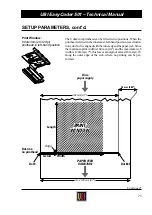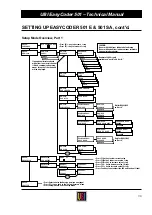33
UBI EasyCoder 501 – Technical Manual
EasyCoder 501 E (Enhanced) is intended for applications, where
the printer not only can be controlled from a host computer, but also
to some extent from the its built-in membrane keyboard.
To allow full flexibility, each key is programmable and the key-
board can be remapped.
Keys, that are not used, can be disabled and the beep signal, that
usually acknowledges a key being activated, can be turned off.
Please refer to the UBI Fingerprint Reference Manual, statements
KEY ON/OFF
,
ON KEY GOSUB
and
KEY BEEP
for further informa-
tion.
EasyCoder 501 E can be set up by means of setup files and setup
strings (see
SETUP
in the UBI Fingerprint Reference Manual or in
the UBI Direct Protocol Programmer's Guide), but is also provided
with a “Setup Mode” which allows it to be set up in regard of all
parameters by means of its own keyboard. The Setup Mode can be
accessed via the UBI Shell Enhanced program, by the issuing of the
UBI Fingerprint statement
SETUP
, or by pressing the < Setup > key
in the UBI Fingerprint's immediate mode.
In EasyPak 501 E printers you can access the Setup Mode by means
of the < Setup > key after either the UBI LabelShop or the Windows
Driver option has been selected. In the latter case you can only use
the < Setup > key until the first transmission is received from the
host.
EasyCoder 501 SA (Stand-Alone) and EasyPak 501 SA printers are
fitted with a dedicated application program, which allows the
operator to control the printer from its own keyboard without any
computer being connected. The Stand-Alone program, which is
described in a separate manual, provides access to the Setup Mode,
which is exactly the same as for EasyCoder 501 E, with the
exception of some key designations.
General Information
SETTING UP EASYCODER 501 E & 501 SA
Содержание EasyCoder 501
Страница 106: ...106 UBI EasyCoder 501 Technical Manual NOTES...