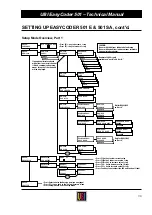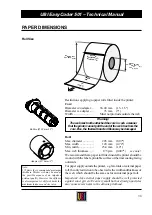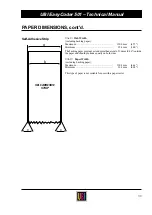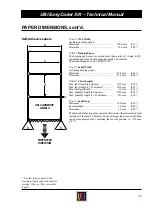44
UBI EasyCoder 501 – Technical Manual
New Supplies
Direct thermal papers and thermal transfer ribbons, other than those
included as standard options in the previous menu, can be selected
by entering a 13-digit code provided by the manufacturer:
NEW SUPPLIES:
#
Action
EasyCoder 501 E
EasyCoder 501 SA
Enter code number
Numeric keys
Numeric keys
Acknowledge and proceed
<
Enter
>
<
Enter
>
Testprint
A series of test labels can be printed. See illustrations in the chapter
“Setup Parameters” earlier in this manual.
<PRINT> = PRINT
<C> = EXIT
Action
EasyCoder 501 E
EasyCoder 501 SA
Print a new Test Label
<
>
<
>
Check status
<
F5
>
<
⇒
>
Exit and proceed
<
C
> or <
Enter
>
<
Clear
> or <
Enter
>
“Check status” reports five possible error conditions:
• Printhead lifted.
• Label not removed.
• Printer out of paper.
• Printer out of transfer ribbon.
• Printhead voltage too high.
A text in the display will inform you if any of these error conditions
has occurred. Otherwise the text "Error stat: All systems: Go!" is
displayed.
A stack of three menus is displayed:
PERFORMANCE:
NORMAL
HIGH
ULTRA HIGH
Action
EasyCoder 501 E
EasyCoder 501 SA
Browse to next option
<
F5
>
<
⇒
>
Select option and proceed
<
Enter
>
<
Enter
>
SETTING UP EASYCODER 501 E & 501 SA, cont'd.
Print Defines, cont'd.
Performance
Содержание EasyCoder 501
Страница 106: ...106 UBI EasyCoder 501 Technical Manual NOTES...