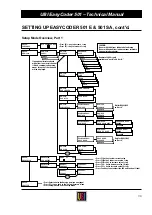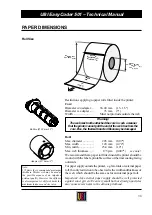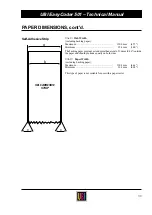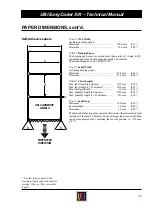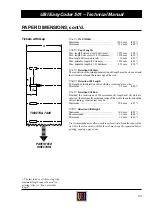45
UBI EasyCoder 501 – Technical Manual
SETTING UP EASYCODER 501 E & 501 SA, cont'd.
A number of menus will be displayed, depending on with how
many serial communication channels the printer is equipped. In
each menu, the current size of the buffer is indicated within
brackets, e.g.:
IMAGE BUFF SIZE:
[48Kb]:
Action
EasyCoder 501 E
EasyCoder 501 SA
Enter new value
numeric keys
numeric keys
Acknowledge and proceed
<
Enter
>
<
Enter
>
REC BUF UART1:
[300]:
Action
EasyCoder 501 E
EasyCoder 501 SA
Enter new value
numeric keys
numeric keys
Acknowledge and proceed
<
Enter
>
<
Enter
>
TRANS BUF UART1:
[300]:
Action
EasyCoder 501 E
EasyCoder 501 SA
Enter new value
numeric keys
numeric keys
Acknowledge and proceed
<
Enter
>
<
Enter
>
The memory allocation menus conclude the Setup Mode. Press
< C > or < Clear > to return to the main Memory Allocation menu.
There you have three options:
Action
EasyCoder 501 E
EasyCoder 501 SA
Return to “Service: Media size” menu
<
F5
>
<
⇒
>
Return to “Setup; Service” menu
<
C
>
<
Clear
>
Exit Setup Mode
<
Setup
>
<
Save
>
If you have entered the Setup Mode from UBI Shell or the UBI
Stand-Alone program, you will return to the program in question
when you press < Setup > or < Save > respectively.
If you have entered the Setup Mode from the immediate mode of
UBI Fingerprint, you will return there when you press the < Setup >
key.
Note that anywhere in the Setup Mode, you can exit by pressing
< Setup > or < Save >.
Memory Allocation
Leaving the Setup Mode
Содержание EasyCoder 501
Страница 106: ...106 UBI EasyCoder 501 Technical Manual NOTES...