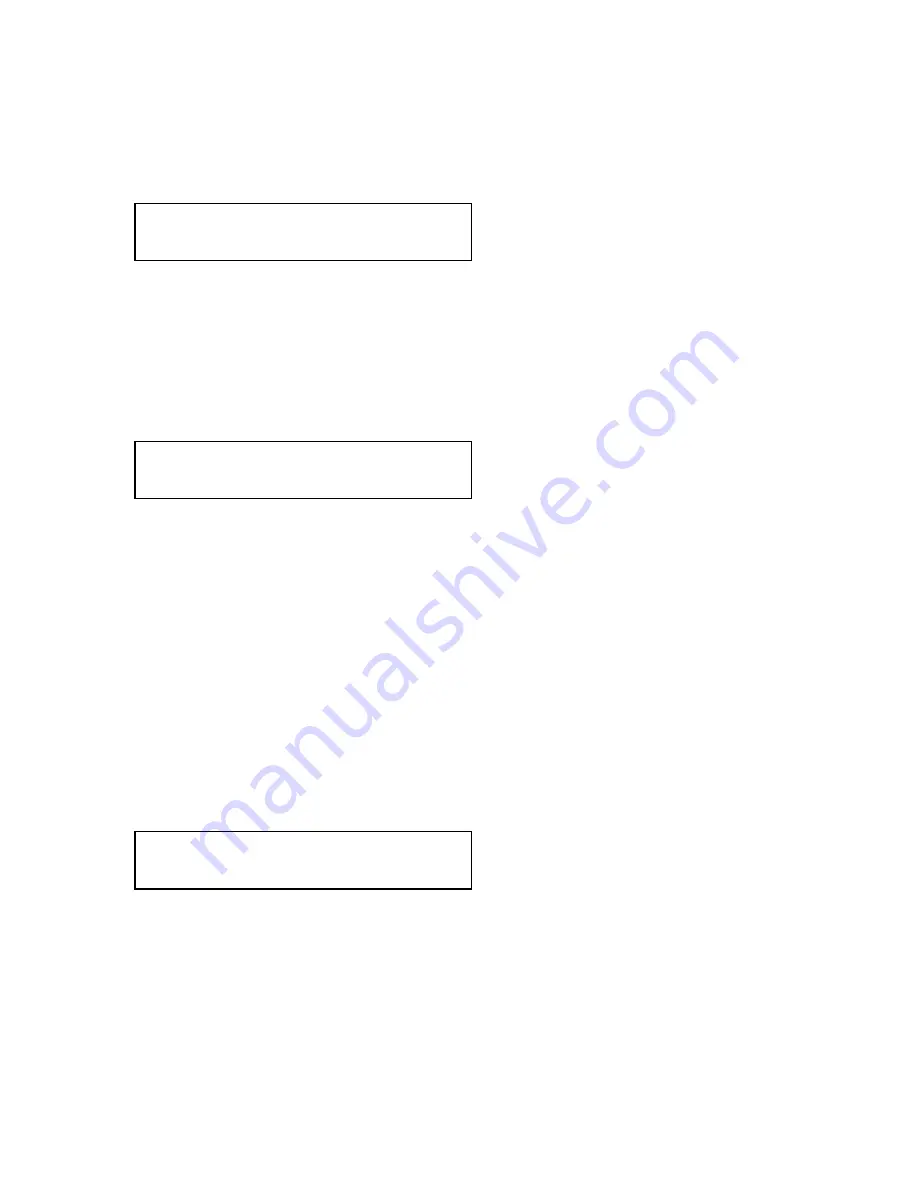
C2-5000 Series Universal Scaler Operation Manual
50
adjustments should the Scaler be unplugged. For these adjustment selections,
you would need to permanently save both the Horizontal and Vertical values.
13.2 Image
Freeze
Adjust Scaler Parameters
Image freeze [ Off]
The next screen in sequence is the Image Freeze control. It’s a simple toggle
control so once you are at the screen, pressing the Menu Select knob turns the
feature On or Off. When on, whatever image is visible on the program out bus
will be frozen and, with the exception of the Logo input, additional input
selections will be ignored as long as the Image Freeze parameter is set to ‘On’.
13.3 H/V Out Shift
Adjust Scaler Parameters
H/V out shift [ 0] 0
This LCD screen, next in sequence after the Image Freeze screen, allows you to
change the position of the picture either Horizontally or Vertically. Press the
Menu Select knob once and the brackets will begin to flash. Rotating the knob
Counter-clockwise moves the picture to the left and rotating the knob Clockwise
will move the picture to the right. When you have reached the desired position,
press the knob again to store the new value in temporary memory. Rotate the
knob to the right one detent and the brackets will be moved to the vertical
adjustment area. Once again, pressing the knob allows you to make an
adjustment. Counter-clockwise rotation of the knob moves the image upwards
and Clockwise rotation moves it downwards. Press the knob to load your new
value into temporary memory. Press and hold the knob until you hear the beep
to make each of the changes permanent.
13.4 Shrink Level %
Adjust Scaler Parameters
Shrink level % [100]
This is an adjustment you are already familiar with if you did the Quick Start
exercises earlier in the manual.
It sets the amount of reduction to be applied to the output image, from none to
90%. The display will show 100% when the image is full size and 10% when it
has been shrunk to the smallest level permitted. Press the Menu Select knob and
the brackets will begin to flash. Rotate the knob until you have reached the
Содержание C2-5000 Series
Страница 1: ...C2 5000 Series Universal Scaler Operation Manual...
Страница 2: ...C2 5000 Series Universal Scaler Operation Manual 2...
Страница 4: ...C2 5000 Series Universal Scaler Operation Manual 4...
Страница 105: ...C2 5000 Series Universal Scaler Operation Manual 105 C2 5100 5200 Block Diagram...
Страница 115: ...C2 5000 Series Universal Scaler Operation Manual 115...






























