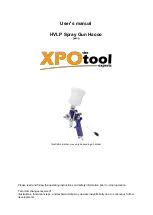•
Before working on a sprayer system, ensure
that it has been neutralized and triple rinsed
according to the recommendations of the chemical
manufacturer(s) and that all the valves have been
cycled 3 times.
•
Verify that there is an adequate supply of clean
water and soap nearby, and immediately wash off
any chemicals that contact you.
•
Carefully read and follow the chemical warning
labels and safety data sheets (SDSs) for all
chemicals used, and protect yourself according to
the chemical manufacturer's recommendations.
•
Always protect your body while using chemicals.
Use the appropriate personal protective equipment
(PPE) to guard against contact with chemicals,
such as the following:
– safety glasses, goggles, and/or face shield
– a chemical suit
– a respirator or filter mask
– chemical-resistant gloves
– rubber boots or other substantial footwear
– a clean change of clothes, soap, and
disposable towels for cleanup
•
Obtain proper training before using or handling
chemicals.
•
Use the correct chemical for the job.
•
Follow the chemical manufacturer's instructions for
the safely applying the chemical. Do not exceed
the recommended system application pressure.
•
Do not fill, calibrate, or clean the machine while
people, especially children, or pets are in the area.
•
Handle chemicals in a well-ventilated area.
•
Do not eat, drink, or smoke while working near
chemicals.
•
Do not clean spray nozzles by blowing through
them or placing them in your mouth.
•
Always wash your hands and other exposed areas
as soon as possible after working with chemicals.
•
Keep chemicals in their original packages and
stored in a safe location.
•
Properly dispose of unused chemicals and
chemical containers as instructed by the chemical
manufacturer and your local codes.
•
Chemicals and fumes are dangerous; never enter
the tank or place your head over or in the opening
of a tank.
•
Follow all local, state, and federal regulations for
spreading or spraying chemicals.
Using the InfoCenter
The InfoCenter LCD display shows information about
your machine, such as the operating status, various
diagnostics, and other information about the machine
(
). There is a splash screen and main
information screen on the InfoCenter. You can switch
between the splash screen and main information
screen, at any time, by pressing any of the InfoCenter
buttons and then selecting the appropriate directional
arrow.
g020650
Figure 57
1.
Indicator light
3.
Middle button
2.
Right button
4.
Left button
•
Left button, Menu access/Back button—press
this button to access the InfoCenter menus. You
can also use it to back out of any menu you are
currently using.
•
Middle button—use this button to scroll down
menus.
•
Right button—use this button to open a menu
where a right arrow indicated additional content.
Note:
The purpose of each button may change
depending on what function is active at the time. The
LCD display shows an icon above each button that
indicates its current function.
Starting the InfoCenter
1.
Insert the key into the starter switch and rotate it
to the O
N
position.
Note:
The InfoCenter illuminates and displays
the initialization screen (
).
39