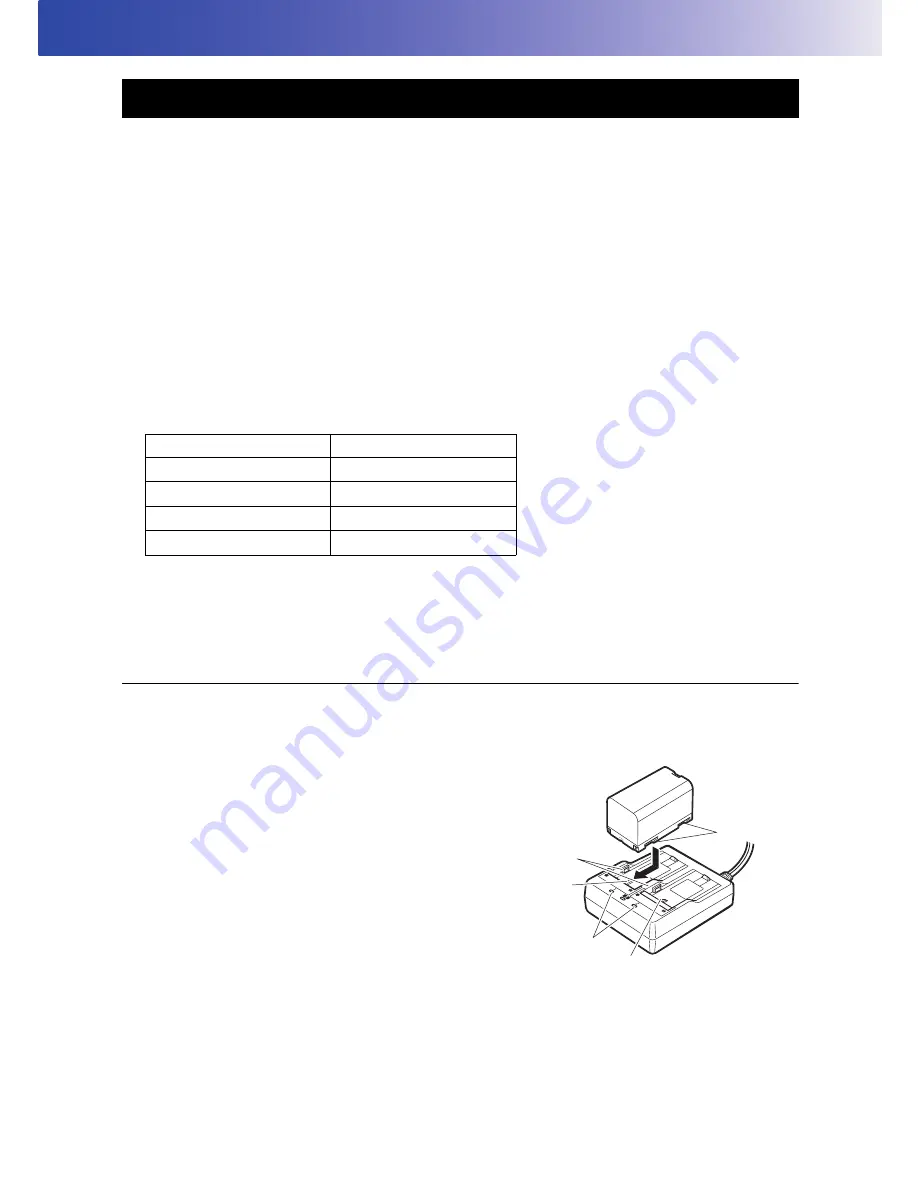
77
12. BATTERY CHARGING
• The battery was not charged at the factory. Charge the battery fully before using the instrument.
• The charger will become rather hot during use. This is normal.
• Do not use to charge batteries other than those specified.
• The charger is for indoor use only. Do not use outdoors.
• Batteries cannot be charged, even when the charging lamp is flashing, when the temperature is outside
the charging temperature range.
• Remove batteries from the charger before putting into storage.
• When not in use, disconnect the power cable plug from the wall outlet.
• Store the battery in a dry room where the temperature is within the following ranges. For long-term
storage, the battery should be charged at least once every six months.
• Batteries generate power using a chemical reaction and as a result have a limited lifetime. Even when
in storage and not used for long periods, battery capacity deteriorates with the passage of time. This
may result in the operating time of the battery shortening despite having been charged correctly. In this
event, a new battery is required.
• Batteries generate power using a chemical reaction and as a result have a limited lifetime. Even when
in storage and not used for long periods, battery capacity deteriorates with the passage of time. This
may result in the operating time of the battery shortening despite having been charged correctly. In this
event, a new battery is required.
PROCEDURE
1. Connect the power cable to the charger
(CDC68A) and plug the charger into the wall
outlet.
2. Mount the battery (BDC70) in the charger by
matching the grooves on the battery with the
guides on the charger.
3. When charging starts, the lamp starts blinking.
4. The lamp lights when charging is finished.
12.1 Battery Charging
Storage period
Temperature range
1 week or less
-20 to 50 °C
1 week to 1 month
-20 to 45 °C
1 month to 6 months
-20 to 40 °C
6 months to 1 year
-20 to 35 °C
Guides
Slot 1
Charging lamp
Slot 2
Grooves
Содержание GLS -2000 Series
Страница 1: ...GLS 2000 SERIES LASER SCANNER INSTRUCTION MANUAL 64652 90261 ...
Страница 71: ...67 10 MEASURING SCANNING 12 The scanning results will be displayed Check the scanning range and then press OK ...
Страница 93: ...89 17 REGULATIONS EU EU Battery Directive Region Country Directives Regulations Labels Declarations ...














































