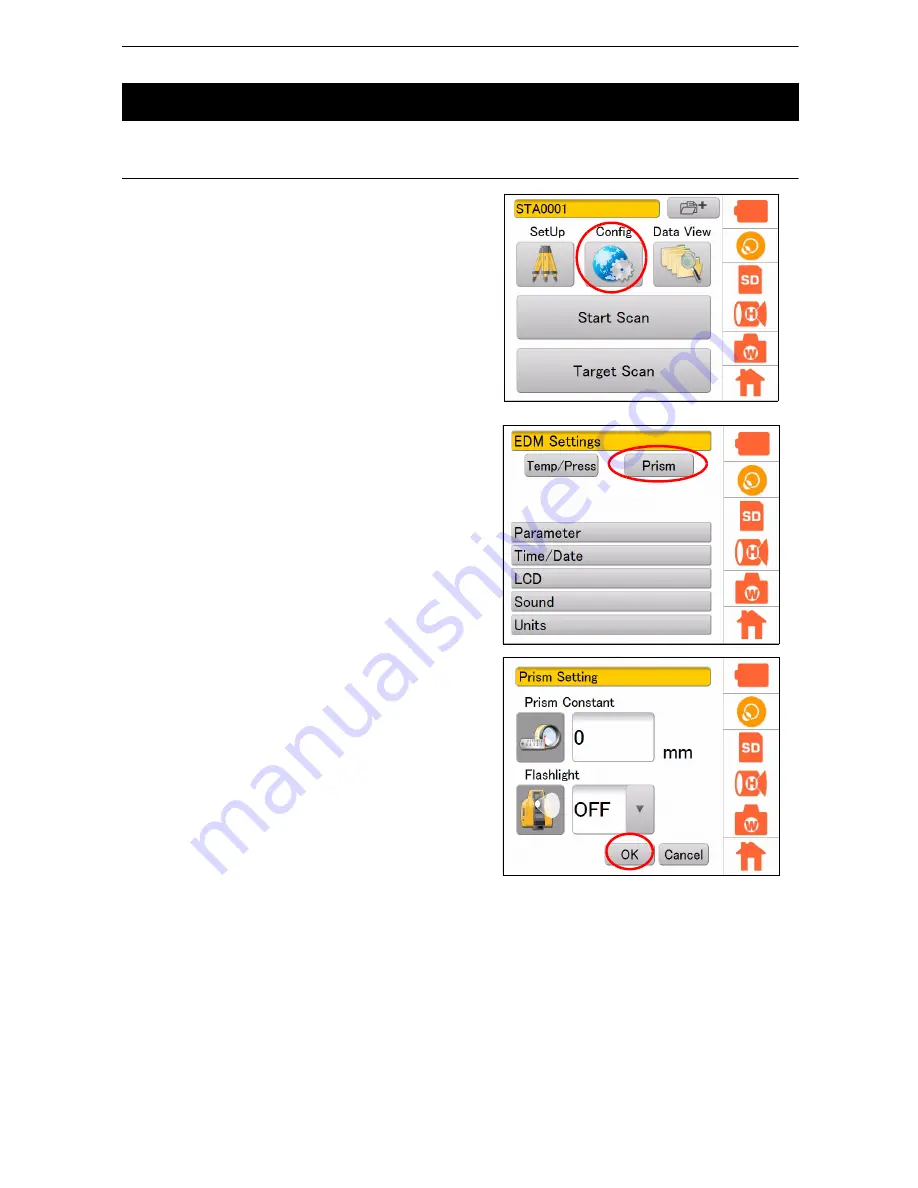
40
8. FLOW OF THE CONFIGURATION SCREEN
Set the prism constant to be used and the flash light.
PROCEDURE
1. Press the Config icon.
2. Press [EDM Settings].
3. Press [Prism].
4. Enter the prism constant, choose ON/OFF of
the flash light, and then press [OK].
When the target scanning is started after the
flash light is set to “ON” and the instrument is set
to use the prism, a white spot beam will be
emitted from the scanner unit to detect the
position of the prism.
Prism Constant : -99 mm to + 99 mm
(Default setting: 0 mm)
Flashlight
: ON/OFF
(Default setting: OFF)
8.2 Setting the Prism Constant and Flash Light
Содержание GLS -2000 Series
Страница 1: ...GLS 2000 SERIES LASER SCANNER INSTRUCTION MANUAL 64652 90261 ...
Страница 71: ...67 10 MEASURING SCANNING 12 The scanning results will be displayed Check the scanning range and then press OK ...
Страница 93: ...89 17 REGULATIONS EU EU Battery Directive Region Country Directives Regulations Labels Declarations ...
















































