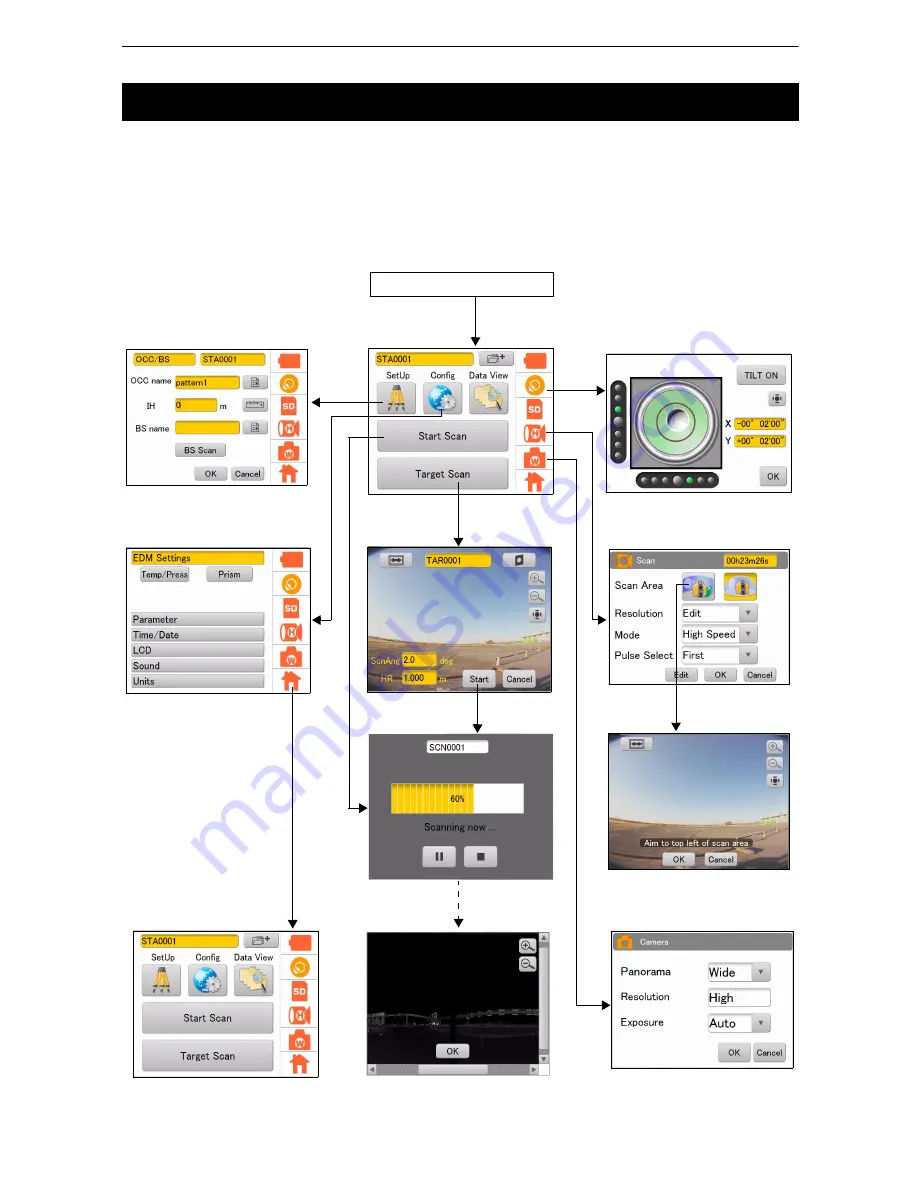
12
4. PRODUCT OUTLINE
The following illustrates the main flow of the screens.
Use a stylus pen to operate the screen.
• Do not scratch or use any sharp objects other than a stylus pen on the screen face.
4.4 Flow of the Screens
Power ON
Main Menu
Scan Setting Screen
Camera Setting Screen
Config Screen
Tilt Setting Screen
SetUp Screen
Main Menu
Содержание GLS -2000 Series
Страница 1: ...GLS 2000 SERIES LASER SCANNER INSTRUCTION MANUAL 64652 90261 ...
Страница 71: ...67 10 MEASURING SCANNING 12 The scanning results will be displayed Check the scanning range and then press OK ...
Страница 93: ...89 17 REGULATIONS EU EU Battery Directive Region Country Directives Regulations Labels Declarations ...






























