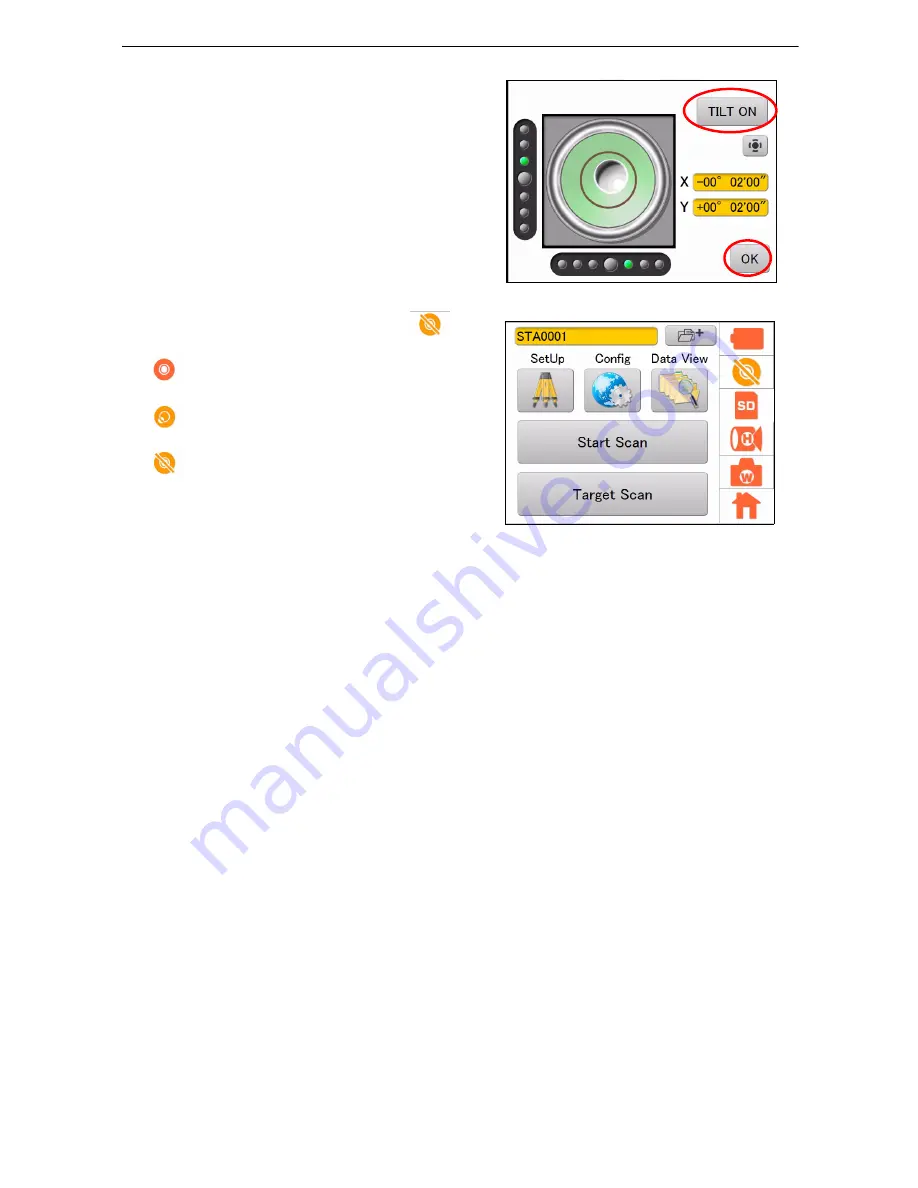
30
7. INSTRUMENT SETTINGS
2. Press [TILT ON.]
The tilt is set to OFF.
The line within the electronic circular level is set
at ±6'. The amount of dislocation will not be
displayed when the bubble is beyond the line.
3. Press [OK.]
The Tilt Setting icon is switched OFF (
).
: OK (It is correctable by using the tilt
correction function.)
: NG (It is not correctable by using the
correction function.)
: OFF (The tilt correction function is turned
off.)
Содержание GLS -2000 Series
Страница 1: ...GLS 2000 SERIES LASER SCANNER INSTRUCTION MANUAL 64652 90261 ...
Страница 71: ...67 10 MEASURING SCANNING 12 The scanning results will be displayed Check the scanning range and then press OK ...
Страница 93: ...89 17 REGULATIONS EU EU Battery Directive Region Country Directives Regulations Labels Declarations ...
















































