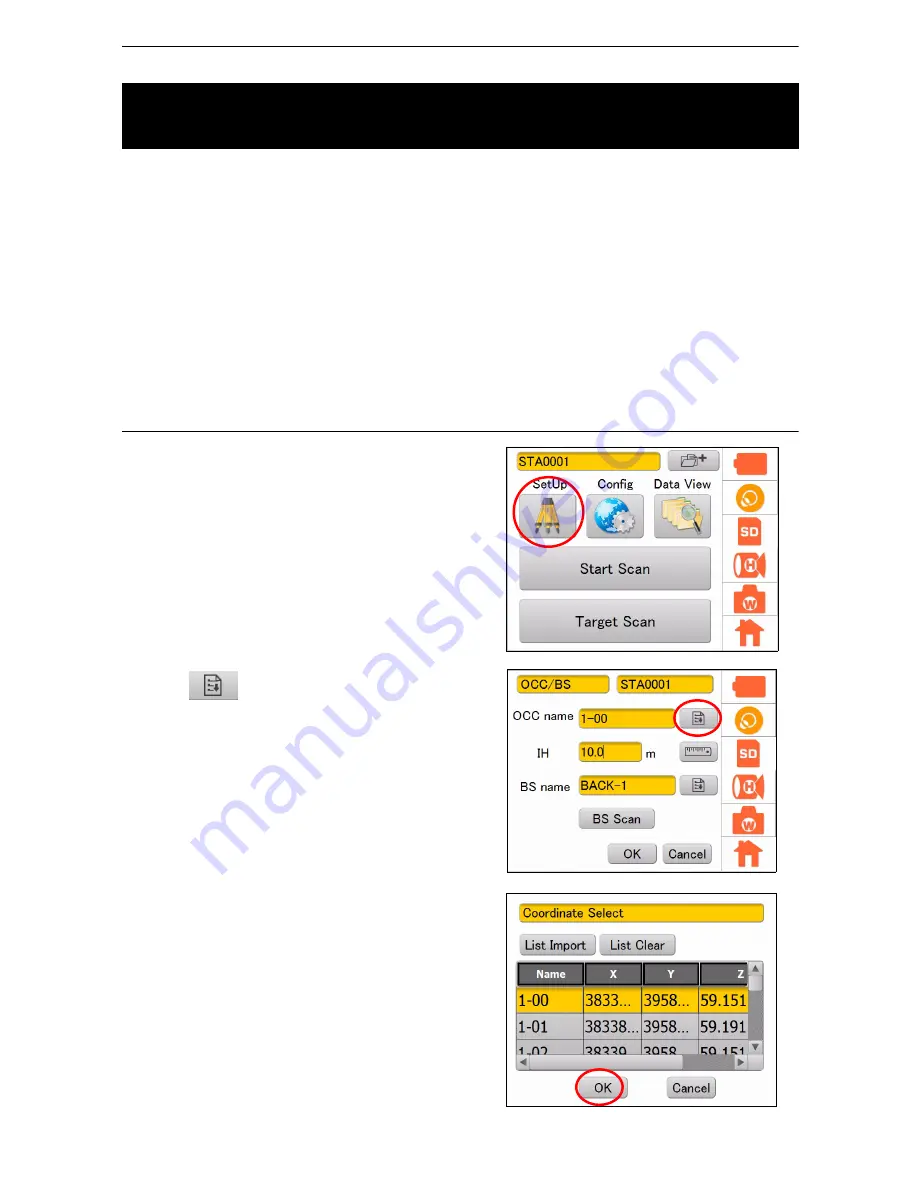
53
9. STATION SETTINGS
The setting of the occupied point name and the backsight point name is required in order to correlate the
known point promptly when the coordinates of the measurement target is transformed during a post-
processing.
When using the known point
By selecting the occupied point name and the backsight point name from the imported coordinated list,
the data of the occupied point name, backsight point name and the coordination can be stored to be used
in a post-processing. Perform target scanning on the backsight point after selecting the occupied point
name and the backsight point name from the coordinate list.
For the import method of coordinate lists,
“8.9 Handling the Coordinate Point File”
For target scanning,
“10.1 Target Scanning”
PROCEDURE Setting the occupied point name
1. Press the SetUp icon.
2. Press
of the “OCC name” window to
display the coordinate list.
3. Select a coordinate point that you want to set as
the occupied point from the coordinate points
list, and then press [OK].
The occupied point name and its coordinate will
be stored.
At this point, if you want to change the occupied
point name read from the coordinate file, tap on
the input-editor of the occupied point name and
enter a different occupied point name.
9.2 Setting the Point Name (Occupied point and Backsight
point)
Содержание GLS -2000 Series
Страница 1: ...GLS 2000 SERIES LASER SCANNER INSTRUCTION MANUAL 64652 90261 ...
Страница 71: ...67 10 MEASURING SCANNING 12 The scanning results will be displayed Check the scanning range and then press OK ...
Страница 93: ...89 17 REGULATIONS EU EU Battery Directive Region Country Directives Regulations Labels Declarations ...






























