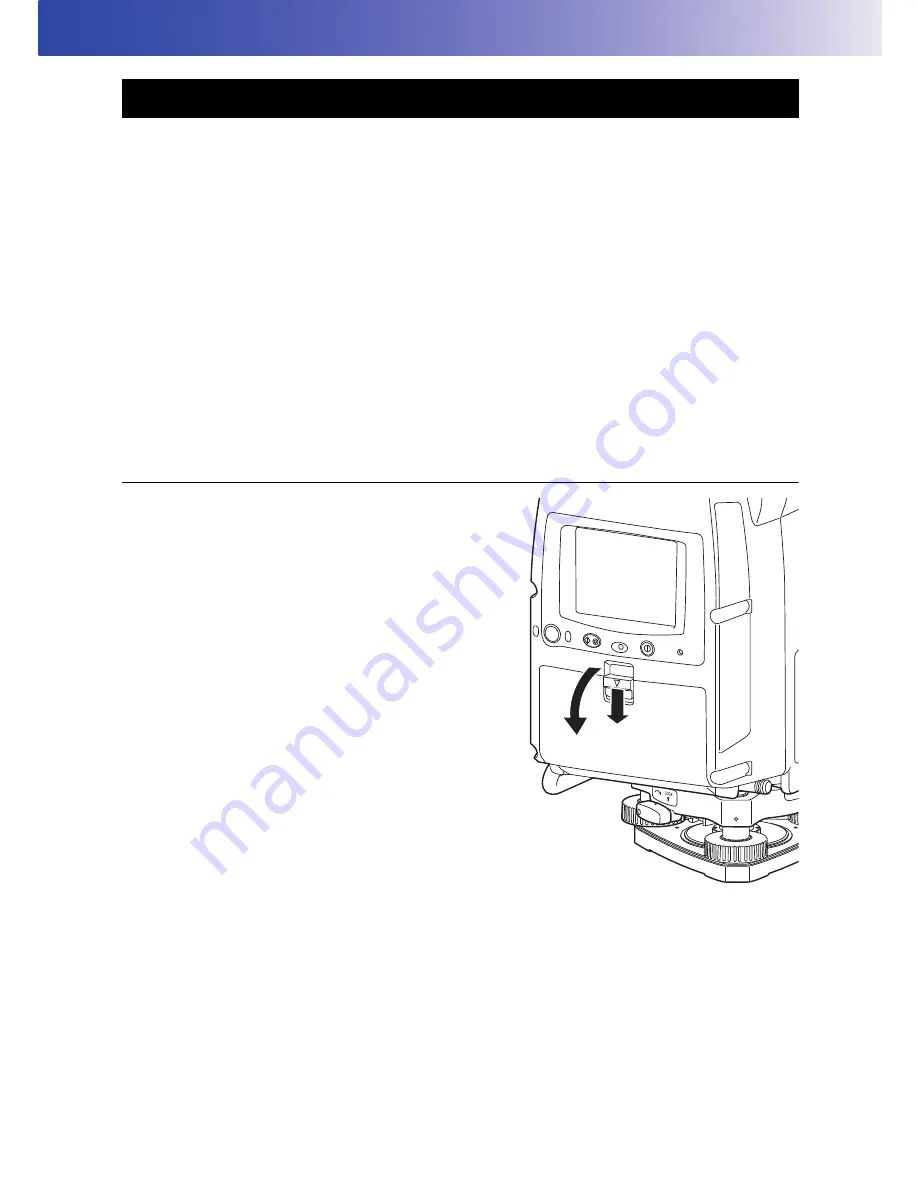
13
5. PREPARATIONS BEFORE USE
• The station information and the measured data are stored in the SD memory card. Make sure that the
SD memory card is inserted before measuring.
• When using a coordinate point that is already known, make sure that the data (coordinate point file
(CSV file), etc.) is stored in the SD card.
• Use an SD card with the speed at 6MB/sec or faster, or an SDHC card of Class 6 or higher. SD cards
of Class 4 or lower cannot be used.
• Use the supplied battery (BDC70) for the instrument.
• See “12. BATTERY CHARGING” on how to charge the batteries.
• Do not break the projection (Open/Close sensor) inside the battery cover. Be careful not to pinch your
finger.
• Make sure that no water drop or dust gets inside the instrument when setting or removing the batteries.
• When storing the batteries, remove the batteries from the instrument or the charger.
• The batteries are chemical products that use a chemical reaction and have a limited life expectancy.
Even if the batteries are not used, they deteriorate over time and the capacity decreases. If the service
lives of the properly charged batteries are shortened, purchase new ones, as the batteries have come
to the end of their useful service life.
PROCEDURE
1. Slide down the lever on the battery cover (Right)
to open.
5.1 Inserting an SD memory card and Installing the Battery
Содержание GLS -2000 Series
Страница 1: ...GLS 2000 SERIES LASER SCANNER INSTRUCTION MANUAL 64652 90261 ...
Страница 71: ...67 10 MEASURING SCANNING 12 The scanning results will be displayed Check the scanning range and then press OK ...
Страница 93: ...89 17 REGULATIONS EU EU Battery Directive Region Country Directives Regulations Labels Declarations ...















































