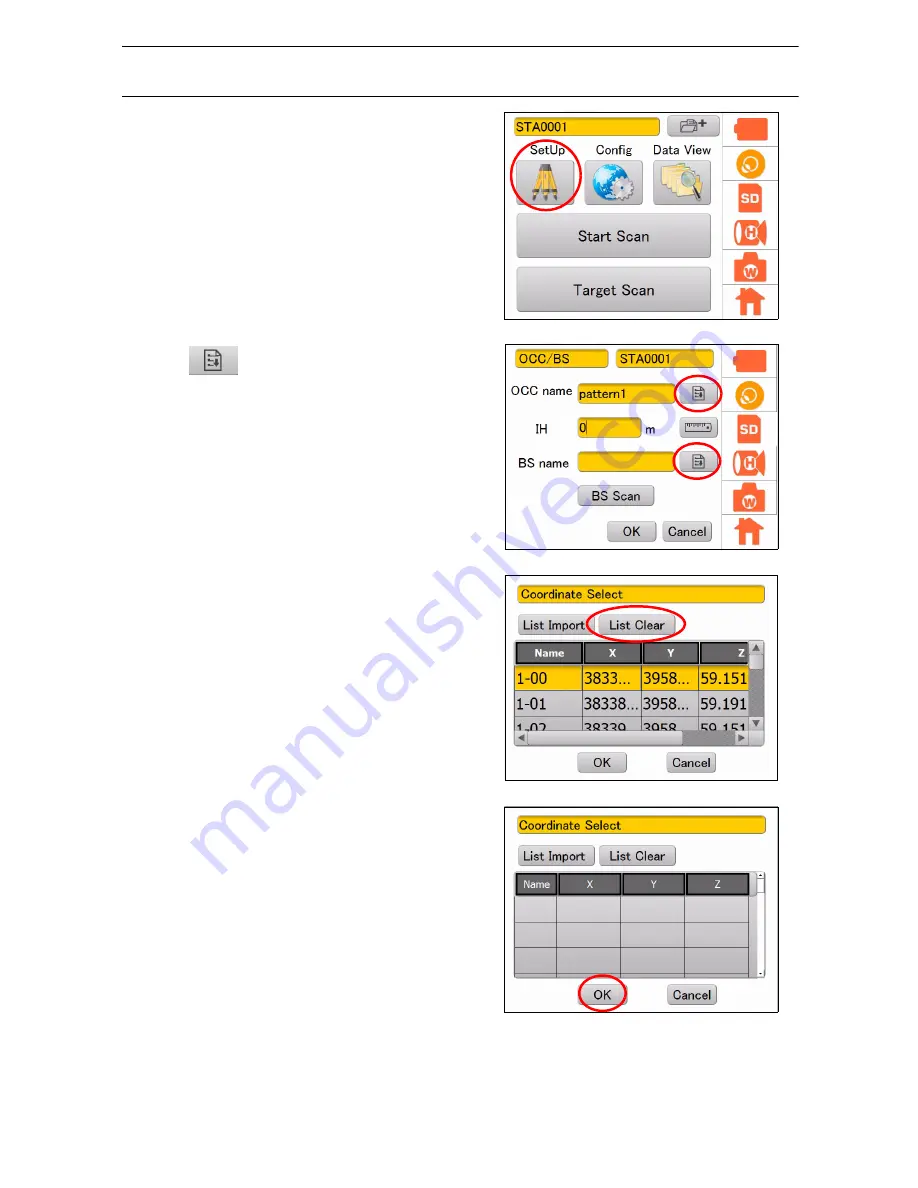
49
8. FLOW OF THE CONFIGURATION SCREEN
PROCEDURE How to delete the coordinate list
1. Press the SetUp icon.
2.
Press
of the “OCC name” or “BS name“
window.
3. Press [List Clear] to delete the coordinate list.
The coordinate list will be deleted.
• The coordinate list stored in the instrument will be
erased. However, the coordinate list stored on an
SD card will not be affected. Thus, it is possible to
read the coordinate list again from the SD card.
Содержание GLS -2000 Series
Страница 1: ...GLS 2000 SERIES LASER SCANNER INSTRUCTION MANUAL 64652 90261 ...
Страница 71: ...67 10 MEASURING SCANNING 12 The scanning results will be displayed Check the scanning range and then press OK ...
Страница 93: ...89 17 REGULATIONS EU EU Battery Directive Region Country Directives Regulations Labels Declarations ...






























