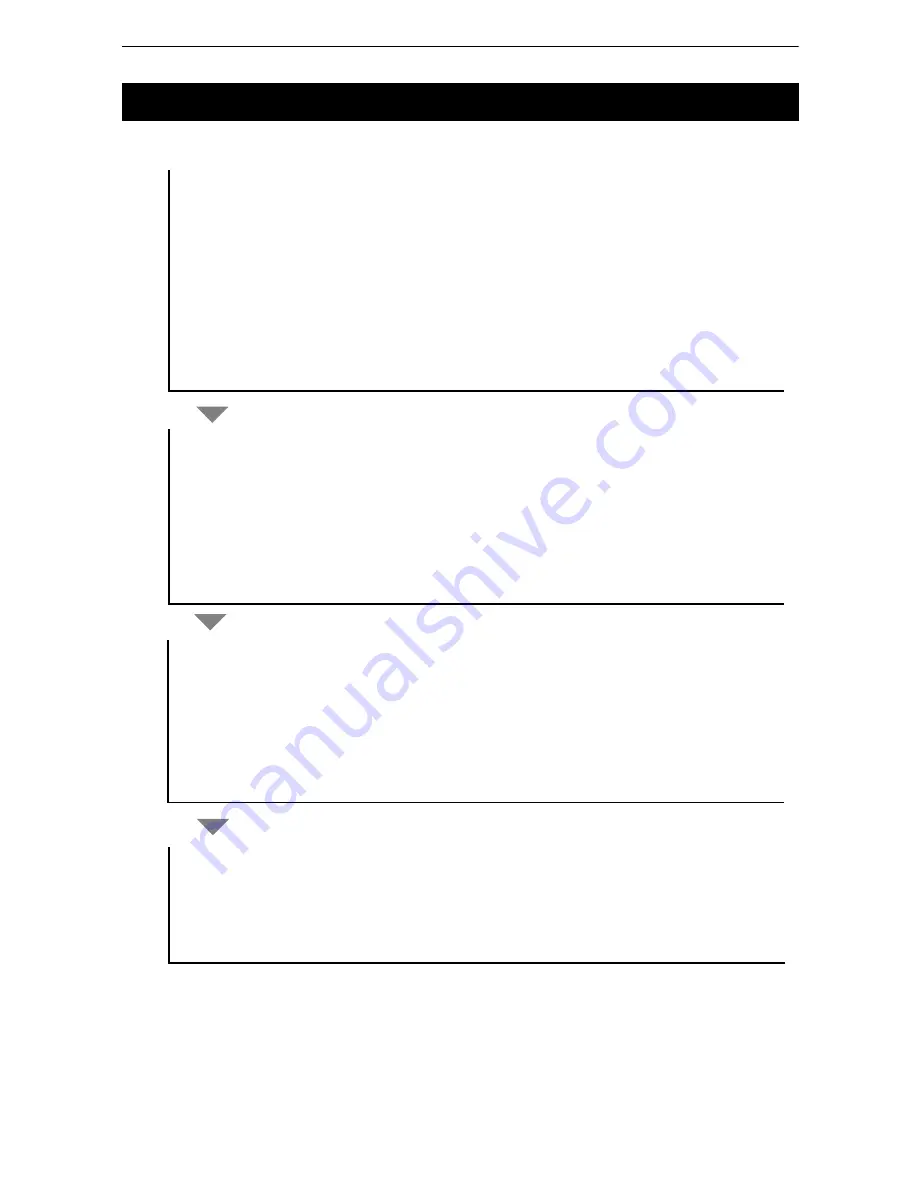
17
5. PREPARATIONS BEFORE USE
The following describes the overview of scanning procedure:
5.3 Overview of Scanning Procedure
Scan
Set the station, the occupied point and the backsight point
1. Scan the target.
2. Perform a 3D scanning.
1. Set the station.
2. Turn the power ON.
1. Install the
instrument
.
Prepare for scanning
Turn the power OFF
“6.4 Setting Up the Instrument”
“6.3 Power ON/OFF”
“9.1 Creating a New Station”
“9.2 Setting the Point Name (Occupied point and Backsight point)”
“10. MEASURING (SCANNING)”
“10.1 Target Scanning”
“10.2 3D Scanning”
2. Set the occupied point name and the backsight point name, and then scan
the backsight point.
3. Set up this instrument.
“7. INSTRUMENT SETTINGS”
1. Turn the power OFF.
“6.3 Power ON/OFF”
“8.9 Handling the Coordinate Point File”
Содержание GLS -2000 Series
Страница 1: ...GLS 2000 SERIES LASER SCANNER INSTRUCTION MANUAL 64652 90261 ...
Страница 71: ...67 10 MEASURING SCANNING 12 The scanning results will be displayed Check the scanning range and then press OK ...
Страница 93: ...89 17 REGULATIONS EU EU Battery Directive Region Country Directives Regulations Labels Declarations ...
















































