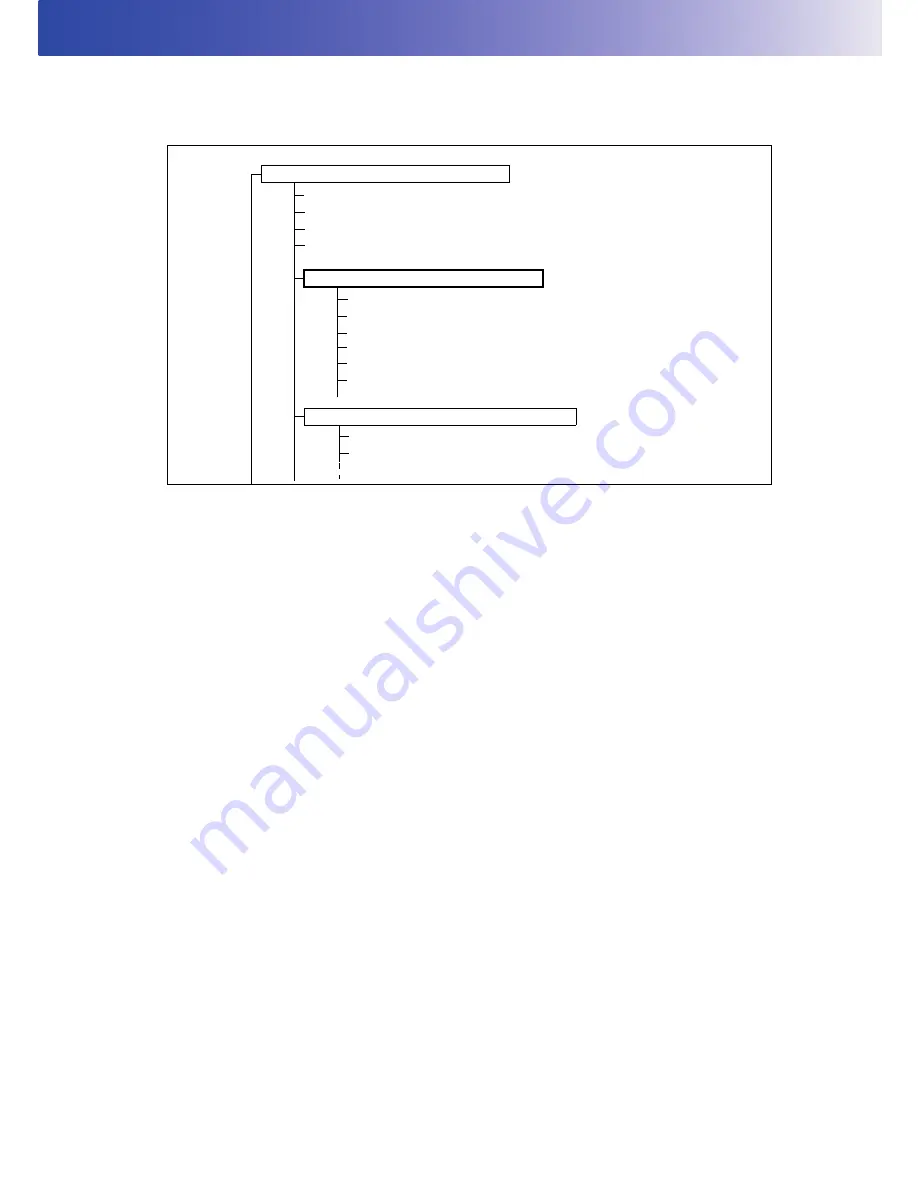
59
10. MEASURING (SCANNING)
There are two types of scanning: target scanning that only measures the target, and 3D scanning that
obtains 3D data.
Scanned data will be saved in the Station folder in the SD card.
Target scanning
Perform target scanning to measure the target placed within the range of 3D scanning. This
target scanning data is used to align 3D scanning data from multiple instrument points by post-
processing.
Target scanning provides the coordinate data on which the target is centered.
3D scanning
Perform 3D scanning to obtain the 3D data.
First, determine the scanning range, and then set parameters for the resolution of scanning.
• The name of the folder will be the same as that of the station which has been set.
STA0001 (Station data folder)
SCN0001 (Scan data folder)
Station information file (sta file format)
Point cloud file of back sight (clt file format)
3D coordinate of back sight (trg file format)
Camera orientation/calibration data (binEXT file format)
Point cloud file (clr file format)
JPEG file e.g) 0001.jpg,0002.jpg
Angle file e.g) 0001.ang,0002.ang
Tilt orientation file e.g) 0001.tor,0002.tor
BMP file e.g) 0000.ang,0001.ang
Kinematics parameter file e.g) 0000.kin,0001.kin
TAR0001 (Target data folder)
Point cloud file (clt file format)
3d coordinate file (trg file format)
Содержание GLS -2000 Series
Страница 1: ...GLS 2000 SERIES LASER SCANNER INSTRUCTION MANUAL 64652 90261 ...
Страница 71: ...67 10 MEASURING SCANNING 12 The scanning results will be displayed Check the scanning range and then press OK ...
Страница 93: ...89 17 REGULATIONS EU EU Battery Directive Region Country Directives Regulations Labels Declarations ...
















































