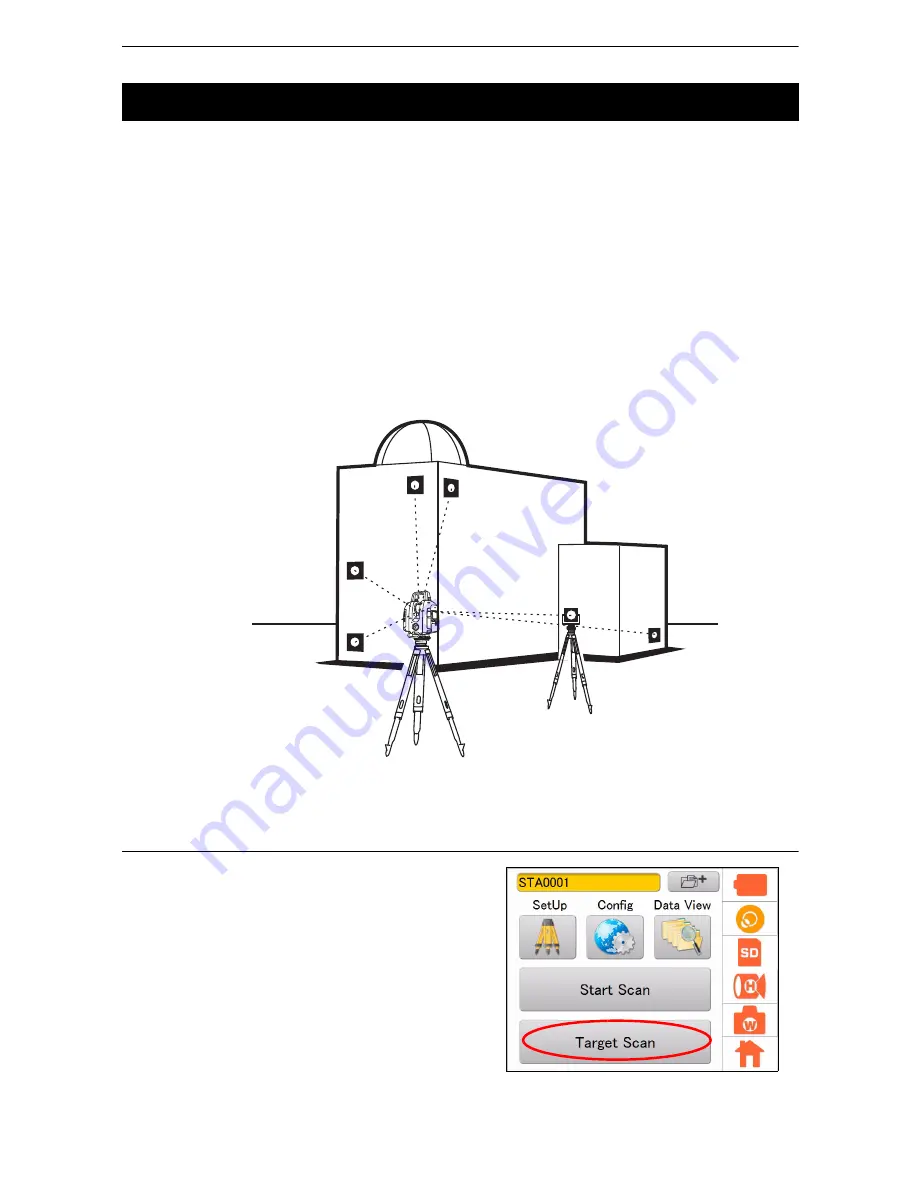
60
10. MEASURING (SCANNING)
Target scanning must be performed to align the positional information of multiple 3D scanning data to
perform post-processing of data.
Thus, the target must be placed in a position that can be seen from the position of the next station. To
measure the object, place the target near the scanning target or stick the target directly on the scanning
target.
• Only the prism or the target sheet for Topcon's GLS-2000/1500 can be used as the target.
• To align the positional information of the data, at least three sets of common target scanned data are
required. Place the target on three or more positions that can be collimated from each station.
• 3D data cannot be obtained from the positions where the target sheet is stuck. Avoid sticking the sheet
on an important scanning position.
• Do not stick the target sheet in a straight line. Secure a wide range for 3D scanning to stick target sheets
evenly.
• The target sheet used varies depending on the scanning distance. (
“6.9 Preparing the Target”)
[Configuration example] Scan from target pt01 to pt06
Target height of pt01: 1 m (Input range: -999.999m~999.999m)
PROCEDURE
1. Press the Target Scan button.
10.1 Target Scanning
pt03
pt02
pt01
pt04
pt05
pt06
Содержание GLS -2000 Series
Страница 1: ...GLS 2000 SERIES LASER SCANNER INSTRUCTION MANUAL 64652 90261 ...
Страница 71: ...67 10 MEASURING SCANNING 12 The scanning results will be displayed Check the scanning range and then press OK ...
Страница 93: ...89 17 REGULATIONS EU EU Battery Directive Region Country Directives Regulations Labels Declarations ...
















































