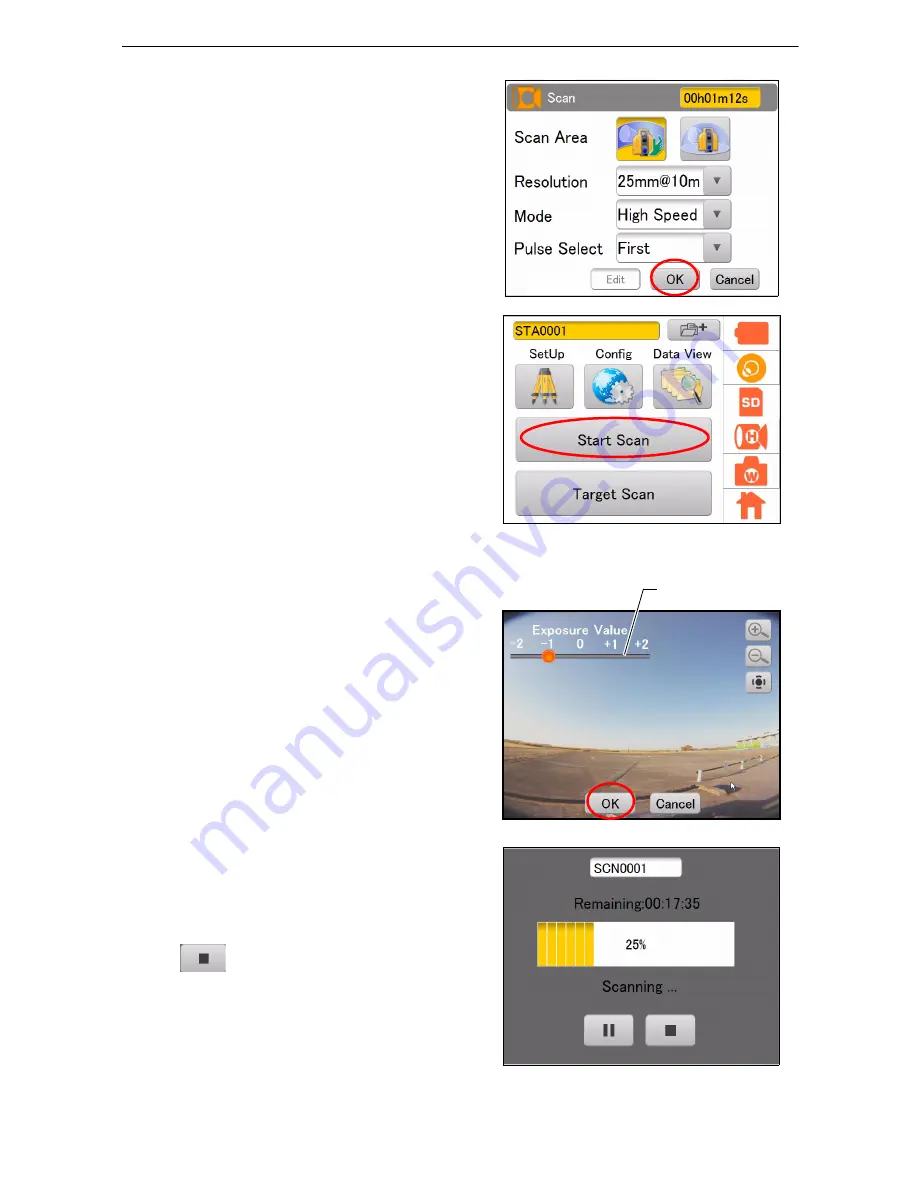
66
10. MEASURING (SCANNING)
8. Set the density of scanning
For details of the setting items and the
procedure,
“7.3 Settings for Scanning Conditions”
9. Press [OK].
10.Press the Start Scan button.
When “Manual” is chosen for “Exposure” of
camera settings, move the exposure value slider
and adjust the brightness.
“7.2 Camera Settings (Angle of view and
Resolution)”
11. Press [OK].
The status is indicated by the progress bar.
• Sometimes “Internal calibration Please wait ...” is
displayed.
• When
is pressed, it will take a while to stop.
Exposure value slider
Содержание GLS -2000 Series
Страница 1: ...GLS 2000 SERIES LASER SCANNER INSTRUCTION MANUAL 64652 90261 ...
Страница 71: ...67 10 MEASURING SCANNING 12 The scanning results will be displayed Check the scanning range and then press OK ...
Страница 93: ...89 17 REGULATIONS EU EU Battery Directive Region Country Directives Regulations Labels Declarations ...






























