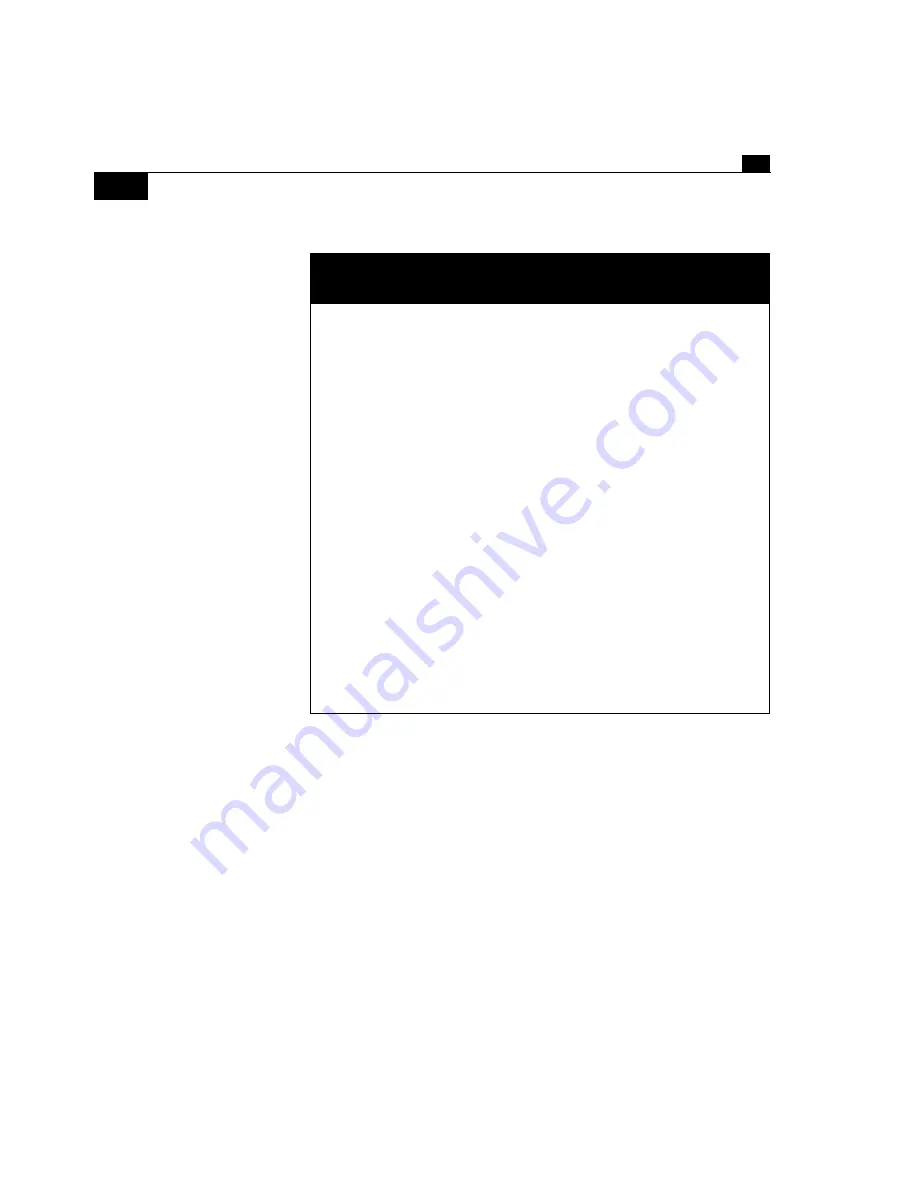
Chapter 5
136
Configuring the TDR7
To view a list of user data PIDs available in user data channel A of the
selected service:
At the RCD prompt, type
DC_UDA_PID
, then press the
Enter
key.
To select a user data PID:
In this example, assume that you want to select user data PID
number 57.
At the RCD prompt, type
DC_UDA_PID_57
, then press the
Enter
key.
If you want to view or select PIDs for user data channel B, issue the
same commands as for channel A, but substitute
UDB
as the first–level
mnemonic.
Once you have selected the PIDs you want, you can verify your entries
by viewing the decoder controller configuration.
To view the decoder controller configuration:
At the RCD prompt, type
DC
, then press the
Enter
key. The RCD
displays the decoder configuration parameters including a list of the
audio, video, and user data PIDs.
Selecting PIDs
(Cont.)
Содержание TDR7
Страница 17: ...Chapter 1 TDR7 Overview...
Страница 18: ......
Страница 25: ...Chapter 2 Installing the TDR7...
Страница 26: ......
Страница 48: ...Chapter 2 34 Installing the TDR7...
Страница 49: ...Chapter 3 Using the Control Front Panel...
Страница 50: ......
Страница 78: ......
Страница 79: ...Chapter 4 Using a Remote Control Device Interface...
Страница 80: ......
Страница 111: ...Chapter 5 Configuring the TDR7...
Страница 112: ......
Страница 151: ...Chapter 6 Troubleshooting...
Страница 152: ......
Страница 169: ...157 Appendixes Maintenance Glossary Warranty Specifications and Index...
Страница 170: ...I...
Страница 176: ...164 Maintenance...
















































