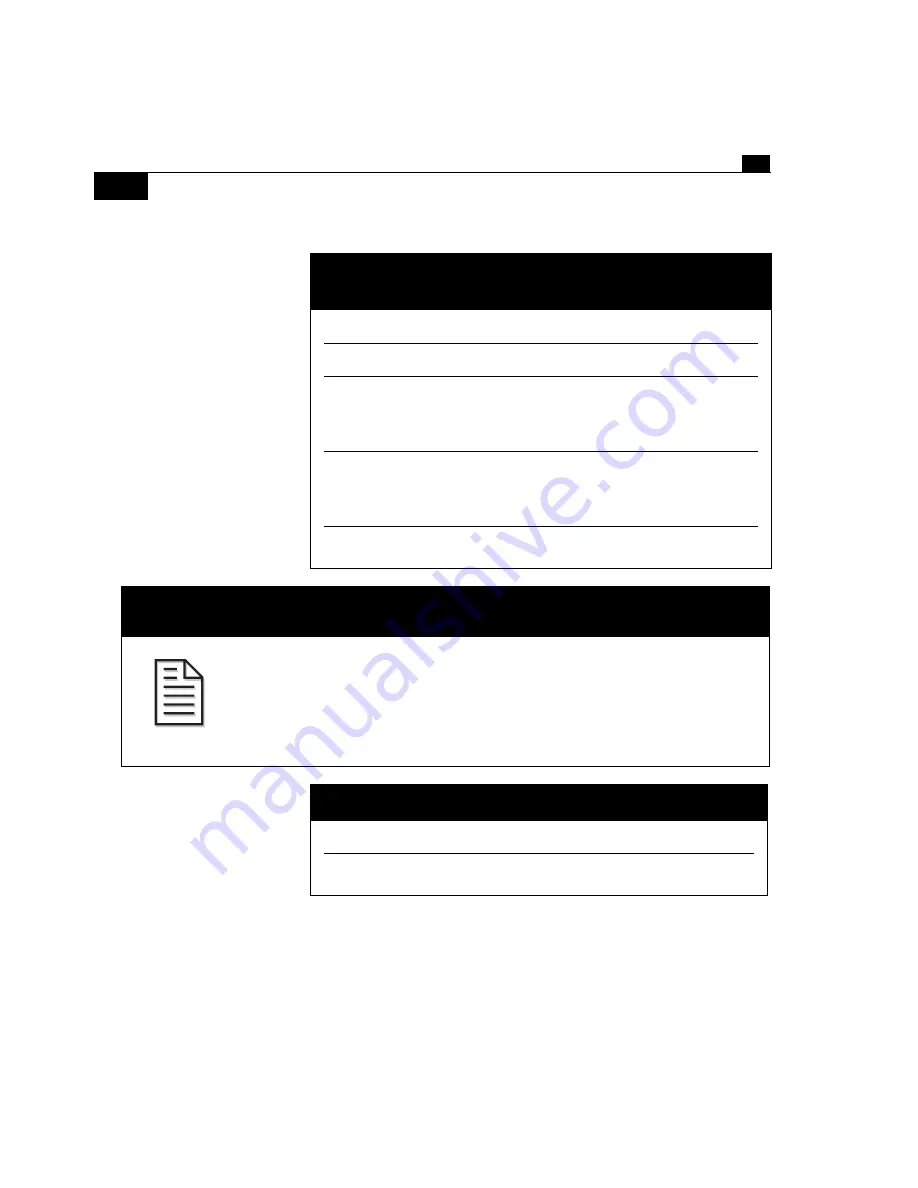
Chapter 5
104
Configuring the TDR7
Teletext Data DVB Defaults (Requires a TTO–6000
option module)
Parameter
Setting
Mode
Off
Teletext Data PID
When you switch the Teletext
mode to on, the unit selects the
first Teletext data component
detected in the selected service.
Active Line
When you switch the Teletext
mode to on, the unit selects the
first active line of Teletext data
detected in the selected service.
Maximum Number of Teletext
Lines
16 lines per field or 32 lines per
frame
NOTE: Maximum Number of Teletext Lines
The
TDR7
extracts and processes the DVB maximum number
of video lines. If the number of lines that contain valid Teletext
data is more than the DVB maximum, any lines above the
maximum will not be processed.
NOTE...
Access DVB Default
Parameter
Setting
Access
The control front panel default is
unlocked.
Содержание TDR7
Страница 17: ...Chapter 1 TDR7 Overview...
Страница 18: ......
Страница 25: ...Chapter 2 Installing the TDR7...
Страница 26: ......
Страница 48: ...Chapter 2 34 Installing the TDR7...
Страница 49: ...Chapter 3 Using the Control Front Panel...
Страница 50: ......
Страница 78: ......
Страница 79: ...Chapter 4 Using a Remote Control Device Interface...
Страница 80: ......
Страница 111: ...Chapter 5 Configuring the TDR7...
Страница 112: ......
Страница 151: ...Chapter 6 Troubleshooting...
Страница 152: ......
Страница 169: ...157 Appendixes Maintenance Glossary Warranty Specifications and Index...
Страница 170: ...I...
Страница 176: ...164 Maintenance...
















































