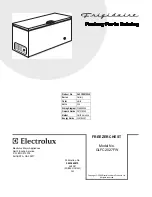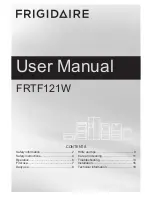Controlled-Rate Freezer
PC Interface Software | 61
The user must select the destination folder to export the file.
A “.csv” file contains the following information:
•
Company name
•
Data tag entered by the user
•
Date and time of profile run
•
User name
•
Sample type and Media entered by user
•
Custom fields if any added by user
•
Notes entered by the user
•
Run file name
•
Profile name
•
Profile steps
•
Elapsed time, chamber temperature, sample
temperature and profile temperature
•
Occurrence of alarm time with alarm information
•
Clear:
Clear allows the user to clear all the information
fields of a run profile.
•
Print:
The user can preview and print the review run file
information and the run files compared using the print
icon. It allows the user to select a printer, set printer
properties, select a preview function, specify the no. of
copies, print style, a pop-up to print with and without
graph etc.
‘Single Page Report’ may be selected to print the current
review screen. A ‘Two Page Report’ may be chosen to
print, in addition to the current view of the graph, one or
two information sheets. The first sheet printed on a two
page report is the open Review file information.
Print Report:
Compare data print is a 5 page report:
Page 1 contains:
•
“Printed” date and time, Controlled-Rate Freezer review
compare data report as header
•
First “Program” profile name with directory details
•
First run file name
•
Date and time of profile executed
•
Information fields – Cryoprotectant, media, sample type,
custom fields, Notes entered by user
•
Page number and Thermo Scientific logo
Page 2 contains:
•
“Printed” date and time as header
•
Profile steps
•
Alarms occurrence and its information
•
Page number and Thermo Scientific logo
Page 3 contains:
•
“Printed” date and time, Controlled-Rate Freezer review
compare data report as header
•
Second program name with Directory
•
Second run file name
•
Information fields – Cryoprotectant, Sample type Media,
Custom fields if any and the Notes entered by User
•
Page number and Thermo Scientific logo
Page 4 contains:
•
“Printed” date and time as header
•
Profile steps of second profile
•
Alarm occurrence and its information
•
Page number and Thermo Scientific logo
Page 5 contains:
•
“Printed” date and time as header
•
Current view of the graph
•
Page number and Thermo Scientific logo
Review Profile Print is a 3 page report.
Page 1 contains:
•
“Printed” date and time, Controlled-Rate Freezer review
data report as header
•
Profile name
•
Run file name
•
Information fields - Data Tag, Date & Time of execution,
Operator name, Cryoprotectant with Data, Media with
data, Sample Type with data and notes entered by the
user.
•
Page number and Thermo Scientific logo
Page 2 contains:
•
“Printed” date and time, date/time of execution as header
•
Profile steps
•
Alarms occurence time with alarm information
•
Page number and Thermo Scientific logo
Page 3 contains:
•
“Printed” date and time as header
•
Current view of the graph
•
Page number and Thermo Scientific logo