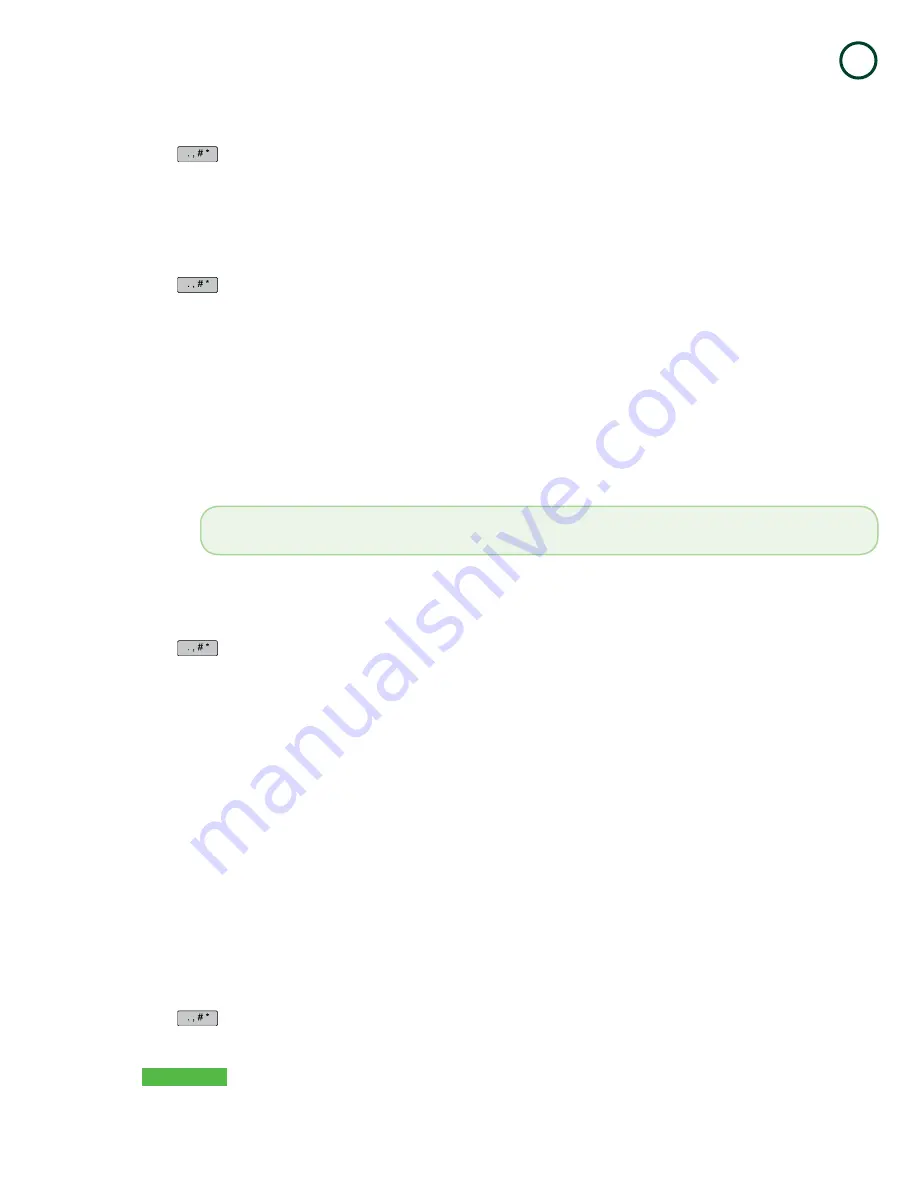
TD iWL252/255 Merchant Guide
Administration and Configuration
5
- 29 -
Comms type
Use this option to change the communications setting type between dial-up and Ethernet.
1.
Press
/
Admin
key
Setup Menu
Communications
Comms Type Setting
.
2.
Select the desired option (
1
- Ethernet Only or
2
- Dial Only or
3
- Eth w/dial F’back or
4
- Dial w/Eth F’back).
3.
The new communication mode is now active.
IP Address type
Use this option to change the IP address for Ethernet communications.
1.
Press
/
Admin
key
Setup Menu
Communications
IP Address Type
.
2.
Select the desired option (
1
- Dynamic IP or
2
- Static IP).
3.
If you selected
Dynamic IP
go to
step 5
.
4.
If you selected
Static IP
:
a) Select the desired option (
1
- Terminal IP,
2
- Gateway IP,
3
- IP SubMask,
4
- Primary DNS IP or
5
-
Secondary DNS IP).
b) When you select any of the above options, enter the
IP address
and press
OK
. For a static IP address
you must complete all of the above information.
All of the addresses are 12 digits long and supplied by your Internet service provider (ISP). Leading zeros are
not usually provided or required to be entered. It is four groups of 1 to 3 numbers separated by decimal
points.
5.
The IP address is now saved.
Dial up
Use this option to change the dial up communications setting.
1.
Press
/
Admin
key
Setup Menu
Communications
Dial Menu
.
2.
Select the desired option (
1
- Prefix Code or
2
- LD Prefix or
3
– Pre-Dial or
4
- Dial Retry or
5
– DialTone
6
– Baud or
7
– Dial Mode).
»
Prefix Code
– Enter the prefix code that may be required to access the telephone network and press
OK
. For example, some office buildings may require you press
9
before dialing out of the building.
»
LD Prefix
– Enter the long distance prefix code that may be required and press
OK
.
»
Predial
– Select whether it is
On
or
Off
. Setting it to
On
will reduce the time it takes to perform the
transaction.
»
Dial Retry
– enter how many times that you want to retry dialing the server if you don’t connect on
the first time and press
OK
. Do not set this higher than
3
.
»
Dial Tone Check
– Select whether it is
On
or
Off
.
»
Baud
– Select which baud rate you want to use to connect to the server (
1
– 300,
2
– 1200 or
3
– 2400) and press
OK
. Select
3
- 2400.
»
Dial Mode
– Select which mode you want to use (
1
– Tone or
2
– Pulse).
3.
The new dial up communication method is now active.
Bluetooth
Use this option when requested by the TD Merchant Solutions Help Desk. Normally you wouldn’t use this option.
1.
Press
/
Admin
key Setup Menu Communications
Bluetooth
.
2.
Select the desired option (
1
- New Base or
2
- Remove base or
3
– Print Bases).
New Base
a) Dock the terminal onto the new base so that they can connect.
Please ensure that you enter the decimal points in your IP addresses as they do not auto-populate.
Содержание iWL252
Страница 1: ...For the iWL252 Bluetooth iWL255 3G Wireless TD iWL252 255 Merchant Guide...
Страница 6: ...iv This page is intentionally left blank...
Страница 12: ...6...
Страница 16: ...10...
Страница 26: ...20...
Страница 30: ...24...
Страница 50: ...44 This page is intentionally left blank...
Страница 54: ...535402 1016...






























