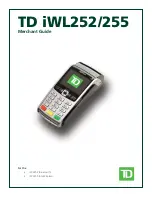- 4 -
Main menu screen
From the
Idle
screen, press
OK
and the
Main Menu
screen
appears. The
Main Menu
screen displays the following
transactions:
•
Return
•
Void
•
Force Post
•
Phone / Mail Sale
Admin menu screen
From the
Idle
screen, press
/
Admin
key and the
Admin
Menu
screen appears. It displays the following options:
•
Logon / Logoff
•
Business Day Menu
•
Trans Recall Menu
•
Setup Menu
•
Reprint Menu
•
Maintenance
•
Other Functions
For a list of all the administration functions available on the terminal, refer to page 19 for a complete menu
breakdown.
Navigation
Once you get to the desired screen, use the following keys to navigate it:
•
Press the
up
/
down arrow
key
to scroll down or up one menu selection.
•
Press
Cancel
to go back one screen.
•
Press
Correction
to change an entry.
•
Press
OK
to confirm your menu selection or entry.
•
Press the number associated with the desired menu item.
Changing the paper roll
1.
Gently pull up on the
paper chamber panel
along the top of terminal and remove the old paper roll.
2.
Unwrap a new paper roll and place it in the paper chamber so that the loose end of the paper feeds up from
under the paper roll towards you.
3.
Press down on the panel until it clicks shut and ensure there is a enough paper sticking out from the chamber
that it touches the top of the terminal screen.
4.
Press
Correction
to advance the paper to ensure it is loaded properly.
MAIN MENU
TD APP
1 - Return
2 - Void
3 - Force Post
4 - Phone / Mail Sale
10:52
05/04/2014
B
20066573
06/04/2016
20:57
ADMIN MENU
1 - Logon / Logoff
2 - Business Day Menu
3 - Trans Recall Menu
4 - Setup Menu
10:52
05/04/2014
TD APP
B
20066573
06/04/2016
20:57
* TD iWL252 screen shown
* TD iWL252 screen shown
Содержание iWL252
Страница 1: ...For the iWL252 Bluetooth iWL255 3G Wireless TD iWL252 255 Merchant Guide...
Страница 6: ...iv This page is intentionally left blank...
Страница 12: ...6...
Страница 16: ...10...
Страница 26: ...20...
Страница 30: ...24...
Страница 50: ...44 This page is intentionally left blank...
Страница 54: ...535402 1016...