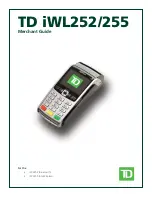TD iWL252/255 Merchant Guide
Responsibilities
2
- 7 -
Cardholder Privacy and Security
Please refer to the Cardholder Privacy sheet in your Merchant welcome kit. It contains important information about your
responsibilities to your customers and their personal and transaction information.
Terminal security
It is the Merchant’s responsibility to secure the terminal, any user IDs or passwords and to prevent unauthorized use. In
any event the Merchant will be liable for any unauthorized use of the terminal or any user IDs or passwords. There are
three user security settings:
No security (Default)
• No access restriction to the
terminal functionality listed
below.
Medium Security
• Access is restricted to certain
features by a supervisor or
manager ID and password.
High Security
• Access is restricted to certain
features by a manager ID and
password.
The following functions can be protected medium or high security.
•
Batch reports
•
Customized reports
•
Host 1 download
•
Priority mail
•
Manual card number entry
•
Business day reports
•
Day close
•
Host 2 download
•
Connection setup
User types
This option allows the user to setup: managers, supervisors, and operators with an ID login in User Setup by going to
/
Admin
Setup Menu
Customization
Use ID/Password
. See
Section 5 – Administration and Configuration
for more information on creating user IDs and setting their security levels.
Fraud prevention
Please refer to the
How to Help Prevent Fraud
pamphlet in your Merchant Welcome Kit. You can also reduce fraudulent
transactions on your terminal by enabling:
Force post fraud prevention
You can now enable/disable or password protect force post transactions on your terminal. If a force post transaction
occurs the terminal react depending on whether this is enabled or not.
•
Disabled — States that the transaction is not allowed and a different payment method is required.
•
Password protected — Request a supervisor to enter their password.
Call for authorization fraud prevention
You can enable/disable call for authorization transactions.
Please call the TD Merchant Solutions Help Desk at
1-800-363-1163
to change the security level on your terminal.
The supervisor setup requires you to create a password.
If you want to use either of these fraud prevention features, you must enable them on each of your terminals. To do so, please call the TD
Merchant Solutions Help Desk at
1-800-363-1163
.
Содержание iWL252
Страница 1: ...For the iWL252 Bluetooth iWL255 3G Wireless TD iWL252 255 Merchant Guide...
Страница 6: ...iv This page is intentionally left blank...
Страница 12: ...6...
Страница 16: ...10...
Страница 26: ...20...
Страница 30: ...24...
Страница 50: ...44 This page is intentionally left blank...
Страница 54: ...535402 1016...