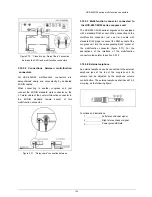151
Seat IC-Card and PIN code sign-in
In seat IC-Card and PIN code sign-in status, “Please
Use IC Card” and PIN code input interface will be
displayed on the LCD. Either IC-Card sign-in or PIN
code sign-in will work.
In the above sign-in mode (except key press sign-in
mode), logout is available. It is used for locking the
units in case the delegates leave for a short time.
Delegate units will work on after delegates sign-in
again (The DCS server cannot stop sign-in).
3. Voting
Voting can be originated by the chairman unit (only for
3 keys voting), or by HCS-4100/50 application
software.
The voting button indicating lights of the congress
unit start to blink, the delegate can press the voting
button to vote;
For “First key-press valid” voting, the delegate can
vote only once, and his/her voting indicating lights
will be deactivated and his/her voted item will be
highlighted on the LCD after his/her voting;
For “Last key-press valid” voting, the delegate can
change his/her vote. When the delegate voted, the
indicating light of his voted key will be activated
and all other indicating lights will be deactivated
and his/her voted item will be highlighted on the
LCD. About 1 second later, all indicating lights will
blink again, and the delegate may change his/her
vote. His/her last voted key will be valid;
The voting originated by the chairman unit only
supports “Last key-press valid”.
4. LCD display
After initialization, the following interface will be
displayed on the LCD:
A. “Message” (key “1”)
Use this key to read a message. When a PC is
connected, the operator can edit and send a
message to congress unit(s).
On receipt of a message,
“You have got a new
message”
will be displayed on its LCD and the
indicating light of key “5” will blink. Press key “5” to
read the corresponding message.
At most 4 messages can be stored in the voting
unit. In case of more incoming messages, the first
received message will be overlapped.
B. “Language” (key “3”)
Select the LCD display language between several
languages. The range is limited by the configuration in
the CMU (refer to section 2.4).
C. “LogOut” (key “4”)
It is used under IC-Card sign-in mode or/and PIN code
sign-in mode.
It is used for locking the units in case the delegates
leave for a short time. Delegate units will work on after
delegates sign-in again (The DCS server cannot stop
sign-in).
D. “About” (key “5”)
Display the product information:
Содержание HCS-4100/50 Series
Страница 46: ...33 Figure 2 10 Floor mode setting Normal Mode Figure 2 11 Floor mode setting Insert Mode...
Страница 47: ...34 Figure 2 12 Floor mode setting Sync Line Out1 Mixer...
Страница 58: ...45 3 2 2 Installation 3 2 2 1 Cutout Figure 3 3 Cutout of HCS 48U7 series flush mounted congress unit unit mm...
Страница 59: ...46 Figure 3 4 Cutout of HCS 48U8 series flush mounted congress unit unit mm...
Страница 60: ...47 Figure 3 5 Cutout of HCS 48U9 series flush mounted congress unit unit mm except HCS 48U9DFFF...
Страница 61: ...48 Figure 3 6 Cutout of HCS 48U9DFFF flush mounted congress unit unit mm...
Страница 62: ...49 3 2 2 2 Installation Figure 3 7 Installation of HCS 48U7 series flush mounted congress unit...
Страница 63: ...50 Figure 3 8 Installation of HCS 48U8 series and HCS 48U9 series flush mounted congress unit...
Страница 65: ...52 Figure 3 11 Disassembly caution of HCS 48U8 and HCS 48U9 series flush mounted congress unit...
Страница 130: ...117 Figure 3 43 Installation of HCS 4325U 50 congress unit unit mm...
Страница 143: ...130 Figure 3 57 Multi function connector connected to the HCS 4341 50 series congress unit...
Страница 155: ...141 Figure 3 72 Multi function connector connected to HCS 4841 42 43 series congress units...
Страница 168: ...154 3 12 3 Connection Figure 3 83 Connection of HCS 1030U Electronic Nameplate with HCS 48U8 series congress unit...
Страница 170: ...156 4 1 Functions and indications Front Side Bottom Figure 4 1 HCS 4385U 50 Interpreter unit...
Страница 223: ...www taiden com TAIDEN INDUSTRIAL CO LTD Copyright by TAIDEN Last Revision 06 2013...