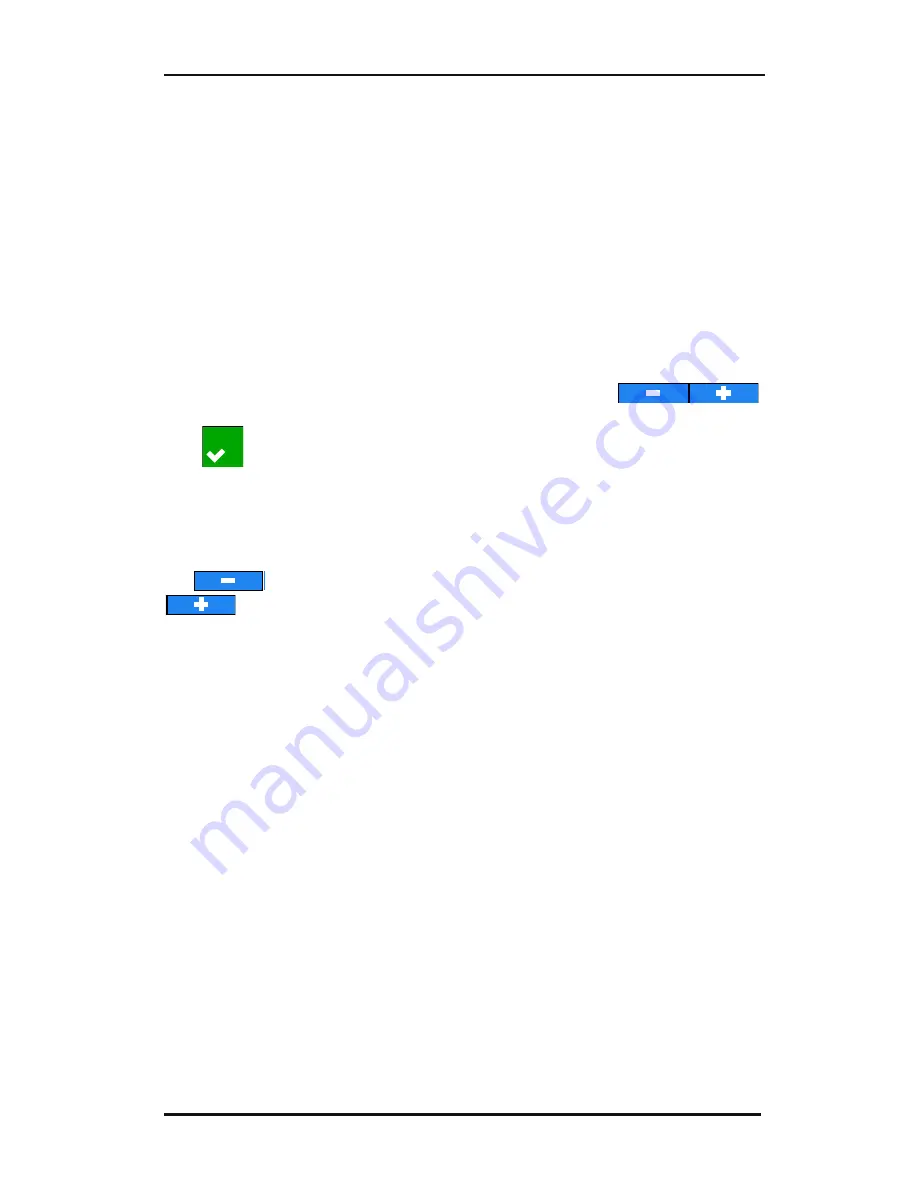
S CLASS™ 2 cutter
User’s Manual
Detailed Operation
4-14
4.3.1.12
Length calibration
The option Length Calibration allows the length of the cut lines to be adjusted within the
specifications.
For instance, if a cut line needs to measure exactly 100mm, the cutter can be adjusted to
avoid any discrepancy.
The Length Calibration is explained in section 2.4.
4.3.1.13
Coil setup
This test is used to calibrate the knife and pen pressure and to set the knife and pen
“landing.”
The cut quality is seriously affected by incorrect landing settings. Before changing these
values, write them down, as there is no default setting for these parameters.
After adjustment, the value is saved in the system’s non-volatile RAM.
Press the button of the parameter that needs to be changed and use
to change the value of the highlighted parameter.
Press
to leave the menu.
Setting the landing
The landing determines, among other things, the force at which the tool hits the media.
When calibrating the landing, the tool holder with the knife must be inserted in the head.
Make sure that the knife does not protrude.
Use
to lower the landing value until the tool is in the “up” position. Then use
to raise the value of the parameter. With each change, always check if the tool is
completely down. Once the tool is completely down, raise the value back up three units.
This will become the proper setting.
4.3.1.14
Factory defaults
This option defaults all user parameters to factory default.
4.3.1.15
Copy current user
Press the button to copy the user parameters from the current user to all the other users. It
is recommended to do this only when the current user is user 1.
Apply
Содержание S Class 2 OPOS-CAM
Страница 1: ...User s Manual Rev 3b...






























