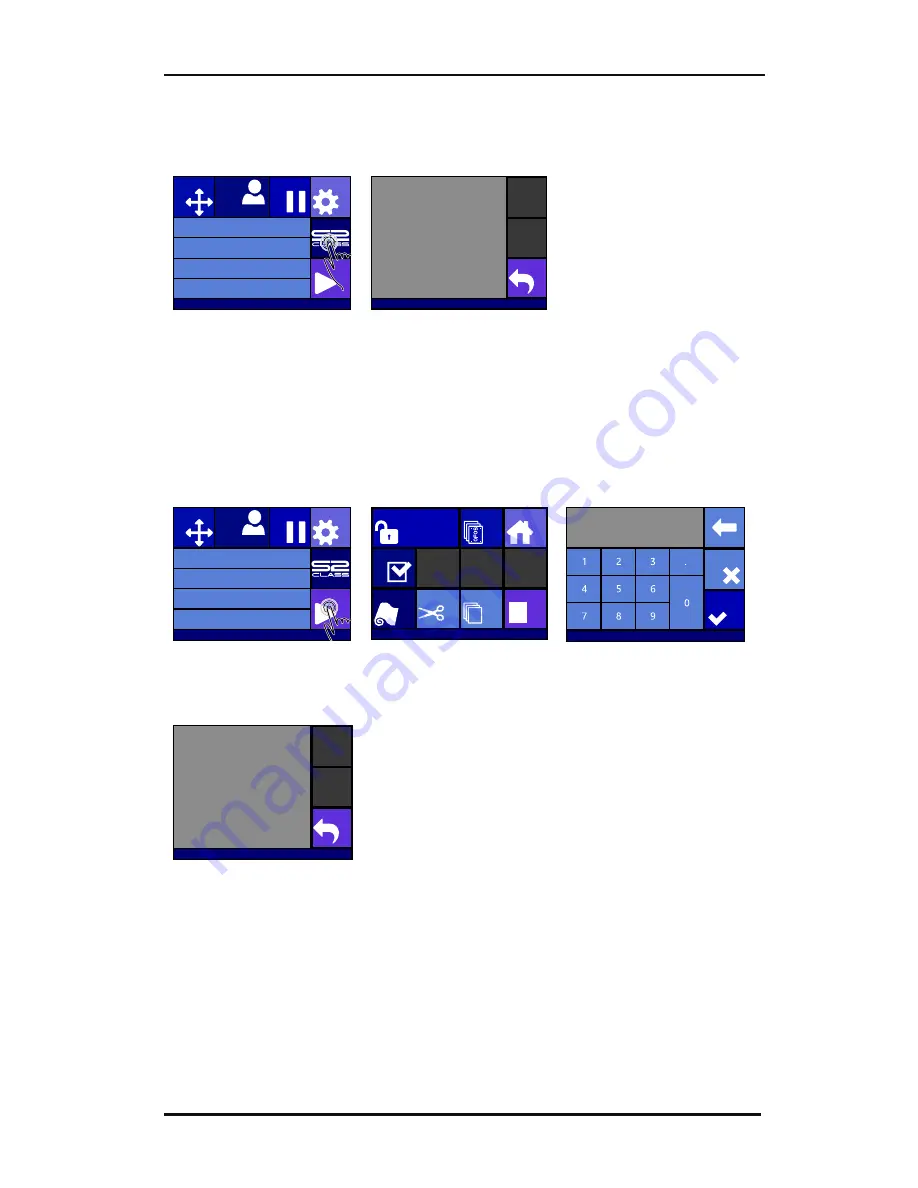
S CLASS™ 2 cutter
User’s Manual
Contour Cutting
3-17
Step one: obtaining the serial number:
Switch the cutter on
1.
Press machine button
2.
Write down serial
number and press back.
Step two activation of the barcode:
1.
Go to the webpage and fill it out. The web page will show a 6 digit number which is the
activation code. A mail will be sent with the serial number and activation code. Please
save this mail for future reference.
2.
Power on machine.
3.
Press Actions
4.
Press Unlock
OPOSbarcode
5.
Set the value to the 6 digit
number from the website
and press Apply
6.
Press Back.
Knife pressure
95 gr
Velocity
800 mm/s
Tool
Tangential knife
Media size
50000 x 718 mm
Actions
Settings
Configuration 1
Pause
Origin
Eth. 192.68.1.7
S31211-10132
S2T120
Serial number: S31211-10132
Revision: 017
Build Jan 26 2016
Knife pressure
95 gr
Velocity
800 mm/s
Tool
Tangential knife
Media size
50000 x 718 mm
Actions
Settings
Configuration 1
Pause
Origin
Summa USB port 1
Home
OPOS sheet
mode
Cut sheet
Cut off
Load
Reset
Cut tests
Summa USB port 1
Unlock OPOS Barcode
Apply
0
▌
Visit www.summa.eu/barcode
Cancel
S31211-10132
OPOS Barcode is unlocked
Содержание S Class 2 OPOS-CAM
Страница 1: ...User s Manual Rev 3b...






























