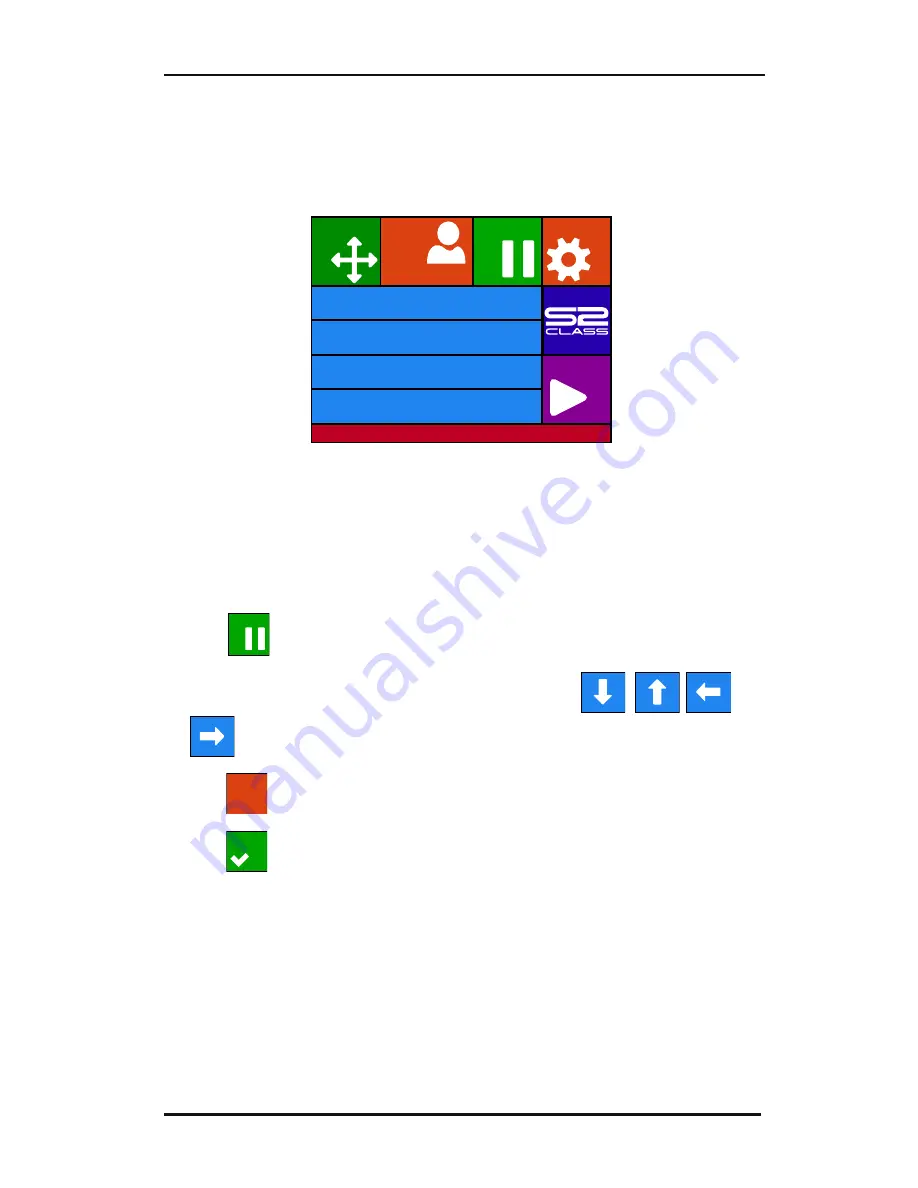
S CLASS™ 2 cutter
User’s Manual
Basic Operation
2-5
2.1.6
Online/Pause
Online and pause are two important concepts when using the S CLASS 2 cutters. The cutter
is online only when the status of the touch screen is similar to figure 2-3.
FIG 2-3
2-3
ONLINE STATUS SCREEN
When online, the cutter can be controlled by the host computer, which means that the
cutter will execute cutting or plotting instructions, issued by the host computer's
application software. As soon as any other button on the cutter is pressed, the cutter pauses
and can no longer be controlled by the host computer. However, if the computer was busy
sending cutting data to the cutter it will be able to do so until the buffer of the cutter is full.
1.
Press
.
2.
The tool can be moved around the working area with
,
,
and
arrow buttons.
3.
Press
to raise or lower the tool.
4.
Press
to set the cutter online again.
Knife pressure
95 gr
Velocity
800 mm/s
Tool
Tangential knife
Media size
50000 x 718 mm
Summa USB port 1
Actions
Settings
Configuration 1
Pause
Origin
Pause
Up/down
Apply
Содержание S Class 2 OPOS-CAM
Страница 1: ...User s Manual Rev 3b...






























