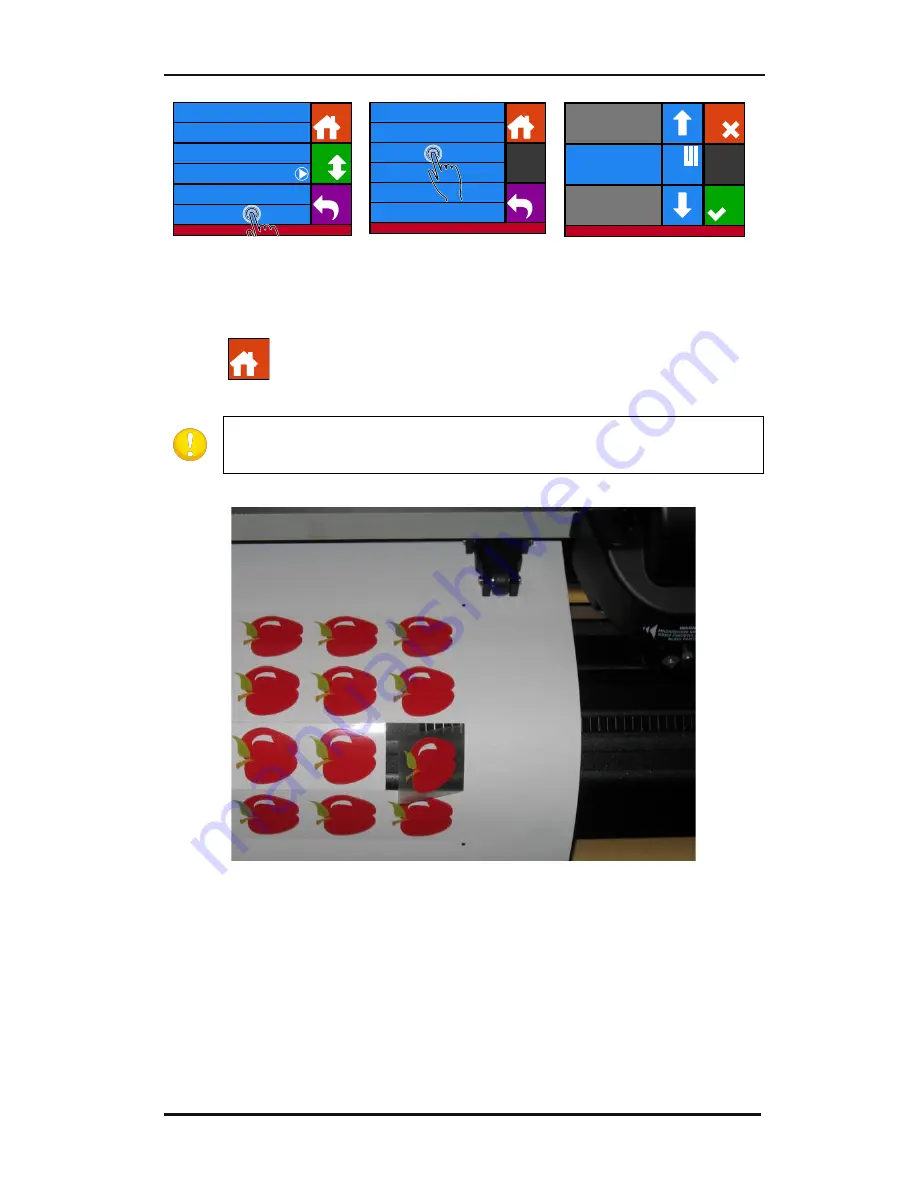
S CLASS™ 2 cutter
User’s Manual
Contour Cutting
3-23
6.
Press Advanced cutting.
7.
Press Panel size.
8.
Use the arrows or
Numpad to change to
value (between 3 and
10 cm) and press Apply.
9.
Press
to set the cutter online again.
NOTE:
The above procedure has to be done even if the software on the
computer can activate FlexCut. It is also recommended to set the FlexCut
parameters on the cutter and not with the cutting software.
FIG 3-4
3-4
COMBINED CONTOUR CUT AND CUTTING THROUGH
Knife pressure
95 gr
Velocity
800 mm/s
Tool
Tangential knife
Settings
Back
More
Home
...
General
Calibrate knife
Advanced cutting
...
FlexCut
...
Settings | Advanced cutting
Long vectors
Automatic
Sorting vectors
Off
Panel replot
0
Panel size
50 cm
Panelling
Off
Overcut
0.1 mm
Back
Home
Cancel
Numpad
Settings | Advanced cutting
Old value: 50cm
New value: 5cm
Range: 0 ... 250 cm
Apply
Home
Содержание S Class 2 OPOS-CAM
Страница 1: ...User s Manual Rev 3b...






























