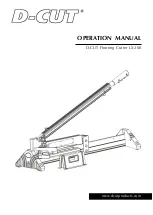S CLASS™ 2 cutter
User’s Manual
Table of contents
V
List of Figures
1-1 S CLASS 2 cutter fully boxed.................................................................................................................. 1-1
1-2 Contents of the Stand box ..................................................................................................................... 1-2
1-3 Mounting the horizontal panel ............................................................................................................ 1-2
1-4 Mounting feet and casters ..................................................................................................................... 1-2
1-5 Mounting the basket tubes ................................................................................................................... 1-3
1-6 Preparing to install the linen basket ................................................................................................... 1-3
1-7 Orientation of the holes in the c-shaped tubes .............................................................................. 1-3
1-8 Completely assembled stand for the S CLASS 2 cutter ............................................................... 1-4
1-9 Position of the screws .............................................................................................................................. 1-4
1-10 S CLASS 2 cutter, front view ................................................................................................................ 1-5
1-11 S CLASS 2 cutter, rear view .................................................................................................................. 1-7
1-12 Properly grounded connection ...................................................................................................... 1-11
1-13 Cutter is loaded and ready ............................................................................................................... 1-12
1-14 Cutter is ready - no media loaded .................................................................................................. 1-12
1-15 Position pinch rollers .......................................................................................................................... 1-18
1-16 reducing pressure ................................................................................................................................ 1-19
1-17 Pinch roller lever................................................................................................................................... 1-20
1-18 Media flanges ........................................................................................................................................ 1-20
1-19 Positioning the media flange on the cutter ............................................................................... 1-20
1-20 Feeding roll media without using media flanges .................................................................... 1-21
1-21 Media position ...................................................................................................................................... 1-21
1-22 Pinch roller lever................................................................................................................................... 1-22
1-23 Removing the drag knife holder from the clamp ..................................................................... 1-27
1-24 Removing the knife from the standard drag knife holder .................................................... 1-27
1-26 Dual clamp drag head ........................................................................................................................ 1-28
1-27 Knife pressure test pattern ............................................................................................................... 1-29
1-28 Removing the tangential knife holder ......................................................................................... 1-31
1-29 Removing knife from the tangential knife holder .................................................................... 1-31
1-30 Blade assembly ..................................................................................................................................... 1-32
1-31 Inserting the tangential knife holder ............................................................................................ 1-32
1-32 Knife depth adjustment ..................................................................................................................... 1-32
1-33 Knife pressure test pattern ............................................................................................................... 1-33
1-34 Razor blade for automatic separation of media ....................................................................... 1-36
2-1 Touch screen ............................................................................................................................................... 2-1
2-2 screen saver ................................................................................................................................................. 2-1
2-3 Online status screen ................................................................................................................................. 2-5
2-4 Correct knife offset pattern .................................................................................................................... 2-8
2-5 Possible knife calibrations ...................................................................................................................... 2-9
2-7 Length calibration pattern .................................................................................................................. 2-13
Содержание S Class 2 OPOS-CAM
Страница 1: ...User s Manual Rev 3b...